Got a mess of music tracks in your Windows PC and finding it difficult to clear and organize that mess, into different folders? Then for sure, MusicZen can help you out. MusicZen is a free and a portable MP3 Organizer Utility that will copy or move your music to a destination along with this process it will organize your music neatly into folders.
Organize Music Files with MusicZen
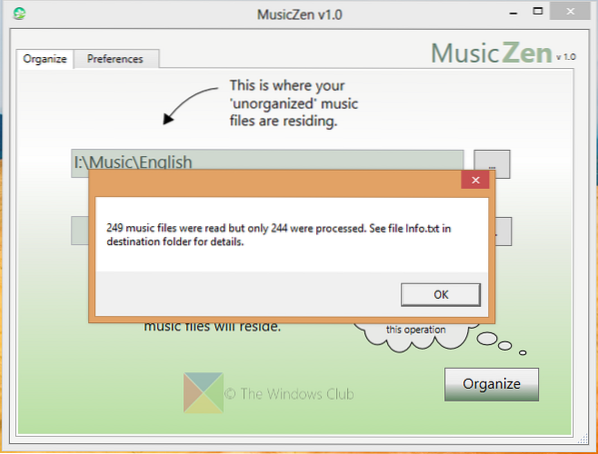
To start organizing, you simply need to select a folder that contains unorganized music tracks and select the folder where you want to save the organized music, and you are all done. The program will start copying your music from your source folder to the destination folder in an organized way. What this program actually does is, it creates folders named as Artists or Album names, and in those folders it copies the tracks that belong to that category. Along the way it can even rename the music files.
In this software you can even customize the folder organization tree. In the tree you can choose how your Music should be organized into folders. You can also choose whether the tracks are copied or moved from the source to destination. I always prefer copying the tracks rather than moving them.
This utility does its task pretty fast and the results of this software are always neat. It helped me organize my complete music mess to an organized archive. If the application finds something unknown or uncategorized, it copies and moves it into a different folder, namely “Unknown”.
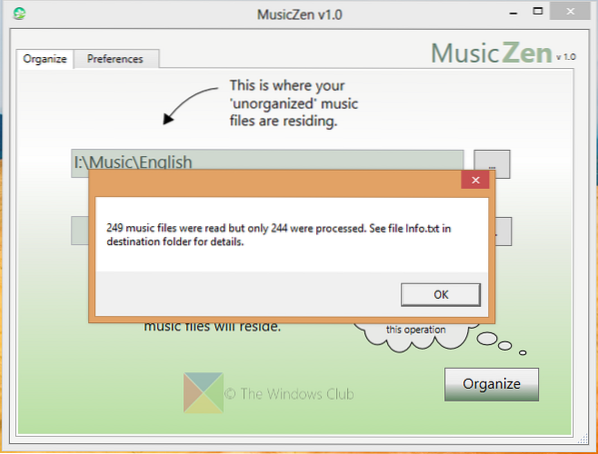
This utility proved to be very useful for me as I used to have a huge folder containing unorganized music tracks. Hope it is also useful for you. It makes the task easier and is a good time saver. With its intuitive interface and customizable options, it is one of the finest music organizers I've worked with.
The software is in its first version. We hope more features would be added in the future versions of the software. MusicZen is available to download in two versions - Portable and a Non-Portable. This review was done on the portable version. In any case, there are no operating differences between, Portable and Non-Portable versions.
Click here to download MusicZen.
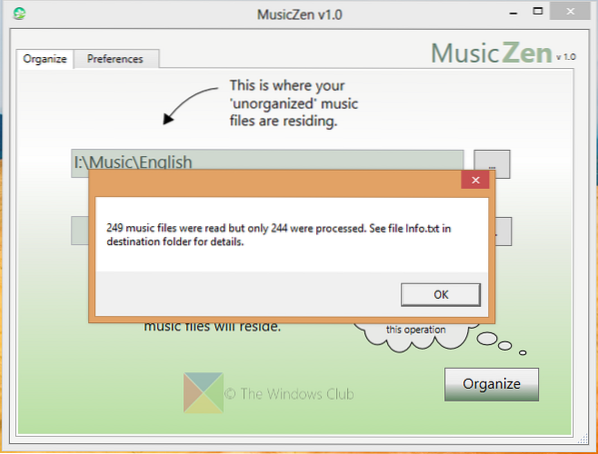
 Phenquestions
Phenquestions

