We all love to customize the default look of Windows operating system. Windows 8 comes with a number of new customization options. One can easily change Start screen background, change app tile icon on Start screen, lock screen background, and more.
In Windows XP, Vista, and Windows 7 one could replace the default account picture with a custom image. While changing the user account picture in Windows 7 is a simple task, you can't set a video clip as your account picture. In Windows 8, you can easily record and set a video clip as your account picture. You will see this account picture (video) on the logon screen (not on the lock screen).
In this guide, we are going to show you how to set a video as account picture in Windows 8.
Step 1: Switch to the Start screen, click on the user account picture that appears on the upper-right of the screen and then click Change account picture to open Account Picture personalization under PC settings.

Step 2: Here, under Create an account picture, click Camera to open Camera app.

Step 3: Once the Camera app is launched, switch it to the Video mode by clicking on the Video mode button.
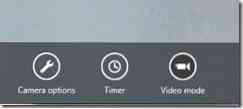
Step 4: You now need to record a video for your account picture. Simply click or tap anywhere on the Camera app to start capturing the video. Tap or click again to stop the recording.
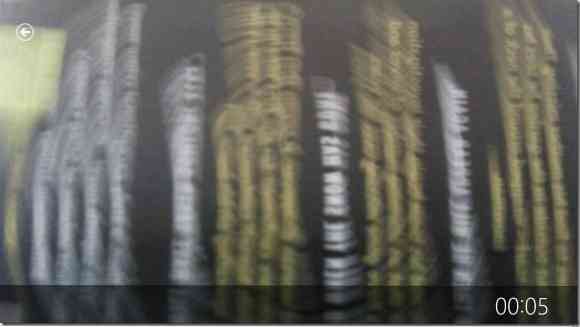

Click Ok button to save the recorded video and set it as your account picture. You'll see this account video on the logon screen. For some reason, Windows doesn't display the video on the Start screen.
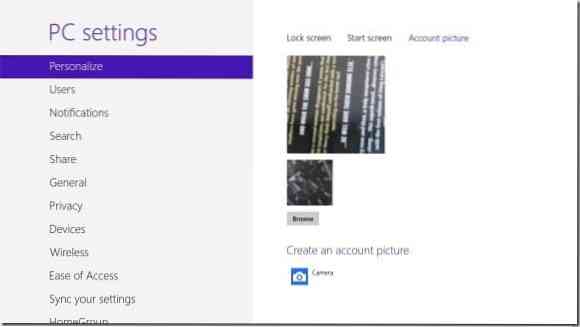
 Phenquestions
Phenquestions


