Clementine is one of the popular multi-platform music players. It is free to use and inspired by Amrok 1.4. Clementine allows you to play music from internet sources as well. The Clementine music player can be installed on Ubuntu 20.04 from the standard repository, snap, and Ubuntu Software Center.
Installing Clementine from the standard repository
The Clementine music player has been included in Ubuntu 20.04 standard repository and installed with the apt command.
Write the given-below command to install Clementine from the standard repository:
$ sudo apt install clementine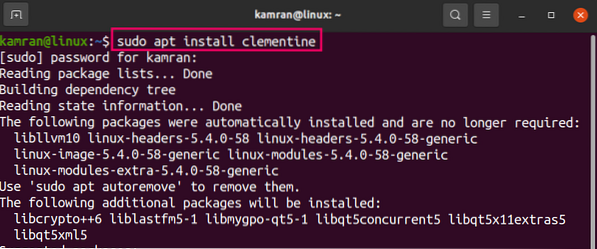
Press 'y' to continue installing Clementine.
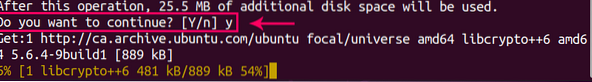
Once the Clementine music player is installed, verify the installation with the command:
$ clementine --version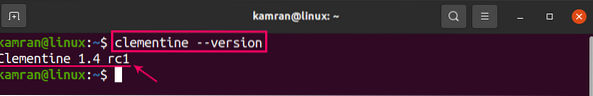
The output verifies the installation of Clementine's music player on the Ubuntu 20.04 system.
Installing Clementine via snap
Snap comes pre-installed on Ubuntu 20.04. Clementine is available from the snap application manager and can be installed using the command:
$ sudo snap install clementine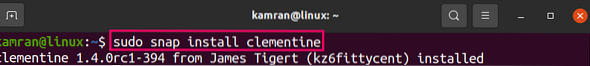
The Clementine music player will be installed successfully.
After the installation, type the given-below command to check the installed version:
$ sudo snap info clementine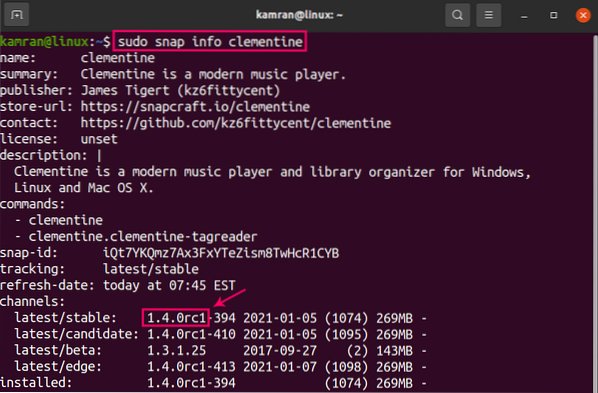
Installing Clementine from Ubuntu Software Center
If you are interested in installing the Clementine music player application using a graphical user interface, it is the recommended method. Using Ubuntu Software Center, you can install the Clementine by point and click method. Open the Ubuntu Software Center application from the Application Menu and search for Clementine.
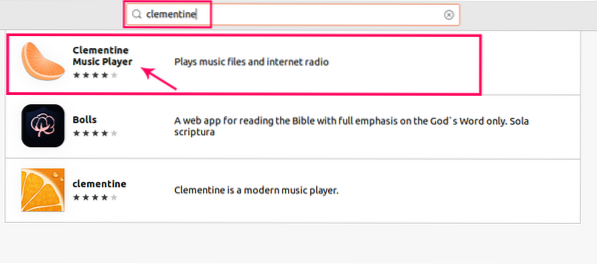
To install Clementine, click on 'Install'.
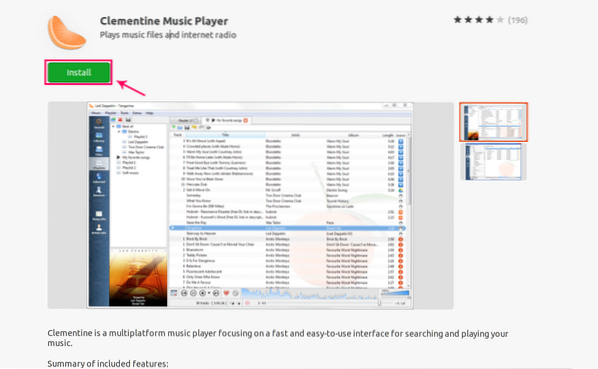
Launch and use Clementine
Launch the Clementine from the Application Menu. The Clementine is ready to use. Select the music files and enjoy using Clementine.
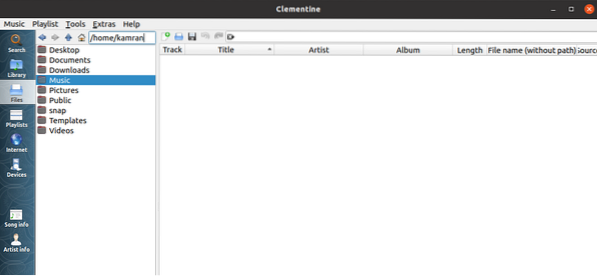
Conclusion
Clementine is an open-source and multi-platform music player. The Clementine can be installed on Ubuntu through the standard repository, snap, and Ubuntu Software Center. This guide explains Clementine's installation procedure from all possible methods.
 Phenquestions
Phenquestions

