This quick guide will show you how to install P7Zip n ArchLinux using Snap. P7Zip is a graphical user interface front-end for 7Zip.
This quick guide will show you how to install P7Zip n ArchLinux using Snap. P7Zip is a graphical user interface front-end for 7Zip.
Step 1: Install Snap
You must prepare your system for the manual build process before you can install Snap. The make tool used to construct the file package from the source is available in the base-devel group.
Install snap with the following command:
$ git clone https://aur.archlinux.org/snapd.git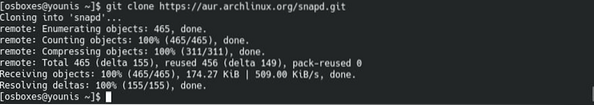
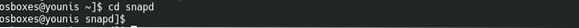
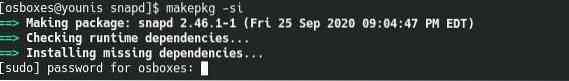
Step 2: Enable Snapd
Enable the system unit to get snap working:
$ sudo systemctl enable --now snapd.socket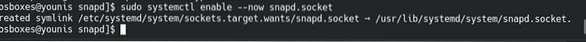
Then, type in the following to link the /var/lib/snapd/snap directory with /snap:
$ sudo ln -s /var/lib/snapd/snap /snap
This should be enough configuration to enable snap. To make the changes persistent, simply log out of the system, and the changes will apply on restart.
Step 3: Install P7Zip
Type in the following to install P7Zip for desktop:
$ sudo snap install p7zip-desktop
With P7zip-desktop now set up on your ArchLinux system, you can test its archiving and file management features.
Conclusion
P7zip is a great utility that you will certainly benefit from having on your system. Compressing files can save you a lot of HDD space, as well as a lot of internet data. Although there is little chance of ever getting a virus from decompressing a 7z file from an outside source, you should keep the software updated to avoid such problems.
That is all for today. Hopefully, by now, you have successfully set up P7zip on your system and are able to use it properly.
 Phenquestions
Phenquestions


