Microsoft Publisher has a feature that can change the shape of the WordArt Text; this feature is called Change Shape. You do not only need to use the Text Effect tool to customize your WordArt text to look attractive; you can also use the Change Shape tool to give your WordArt text a distinctive and appealing look.
The Change Shape is a tool that allows the user to choose the overall shape of the WordArt. The Change Shape tool does not work with random text; it has to be WordArt.
Change the shape of WordArt Text in Publisher
Open Microsoft Publisher.
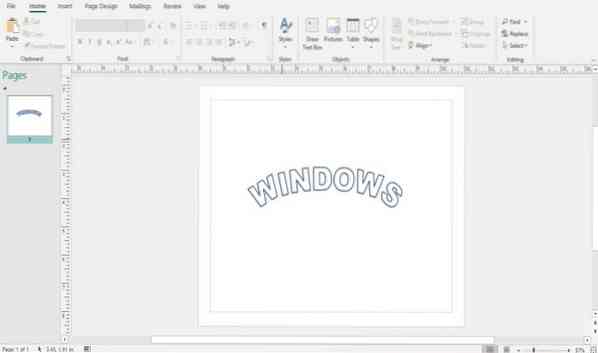
Go to the Insert tab.
In the Text group, click WordArt.
In the WordArt list, select a WordArt Style.
Now enter a text in the WordArt Textbox.
A Format Tab will appear. Click the Format tab.
On the Format tab in the WordArt Styles group, click Change Shape.
In the Change Shape drop-down list, there are two Change Shape categories: Follow Path and Wrap.
The Follow Path consists of shapes such as Plain Text, Arch up, Arch Down, Circle, and Button.
When you choose any one of the Shapes from the Follow Path category, the WordArt Text Shape will become curvy.
The Wrap consists of Curve Up, Curve Down, Can Up, Can Down, Wave One, Wave Two, Double Wave One, Double Wave Two and more. It gives your WordArt Text Shape a wrap look.
Select any one of these Change Shape features.
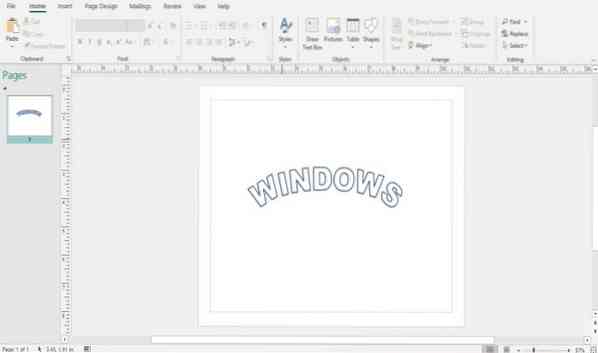
you will see how the shape of the WordArt text change because your WordArt Text will follow a defined shape.
The user can also customize the WordArt Text with the Shape Change using the Shape Fill tool, The Shape Outline tool, and the Shape Effect tool.
Read: How to Show or Hide, and Use the Ruler Bar in Microsoft Publisher.
I hope this was helpful; if you have questions, please comment below.
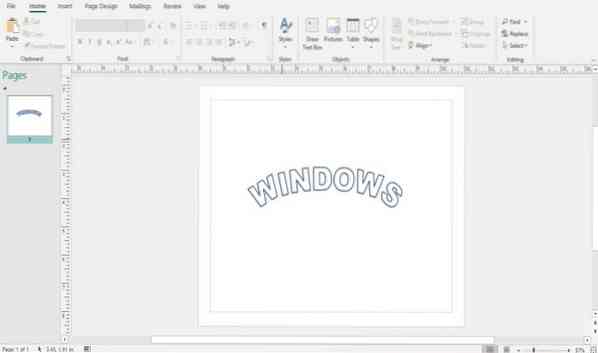
 Phenquestions
Phenquestions


