Windows 10 Maps App brings to you best maps with rich local search data, voice guided navigation experiences, aerial images and more. The data is collected from both, Bing Maps and Here Maps and pulled into a single app for Windows. Today we will see how you can add Search results to your Favorites List in the Windows 10 Maps App.
Add Search results to Windows 10 Maps App Favorites List
The application fares better in comparison to other online maps application owing to its detailed turn-by turn directions and guided navigation for driving which helped me during my recent visit to the state of Jammu and Kashmir (India). It helped me find the best route based on traffic conditions. All you need to do is access the Maps App and type or enter a location and hit the Search button.

Thereafter, you see multiple results displayed. Simply tap or click the one you want. If you would like to know directions to reach your destination, tap or click DIRECTIONS and enter your “from” (A) address and Destination (B) address.
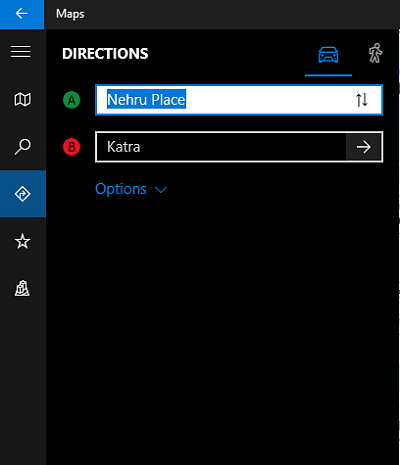
You'll see the path highlighted in blue (from the point of journey to your destination). Also in the left pane you will see the breakup of the journey along with detailed instructions.
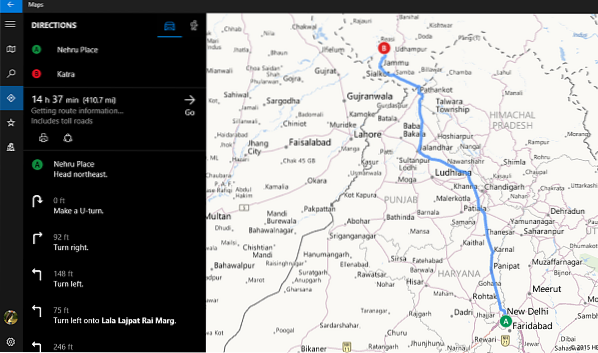
Now, if you would like to save the information for your future reference, simply click the favorite button. If required, you can edit the Favorite from the Favorites list. Simply access the Favorites option. Then, right-click the favorite place or route you want to edit.
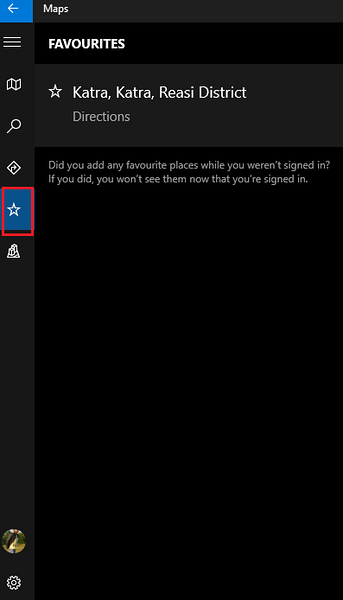
Enter a nick name of your choice and you're done!
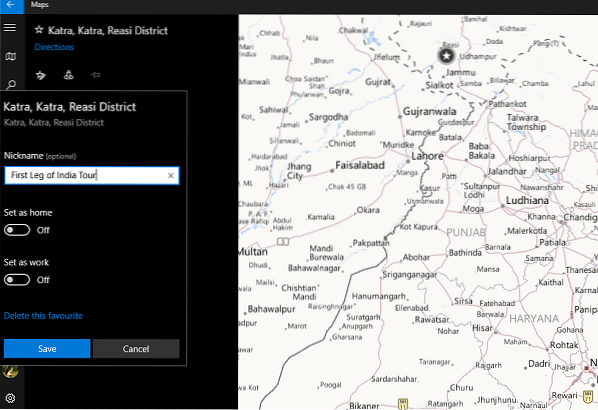
The app proves handy and functions as a very useful GPS to check on traffic conditions.
Besides this, the two new features rolled out for the Maps app for Windows 10 for PCs and phones that renders it more power are
- 'Explore in 3D' - which provide three-dimensional views of more than 190 cities and famous landmarks across the world
- 'Streetside' imagery, which offers Google Street View-like views of cities from street level.
Hope you can get it to work for you.
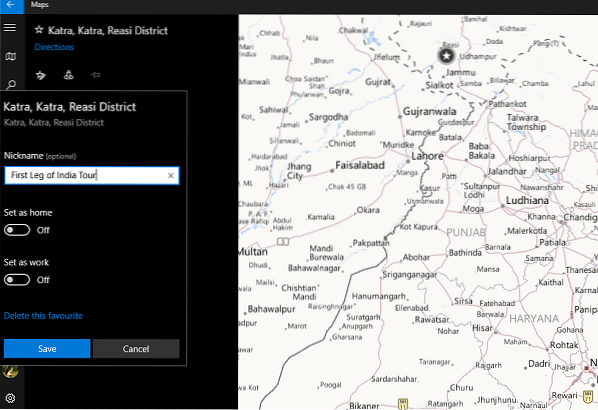
 Phenquestions
Phenquestions


