Connectivity is really a fundamental requirement of modern computing experience. Users are really looking for all of their experiences to be supported by connectivity. With the evolution of various technologies, connectivity options have exploded. Users have moved from dial-up to broadband, from fixed wired to wireless, and Wi-Fi has merged into broadband.
The personal computer is also evolved. It is now lighter, thinner and more personal, with all day battery life Internet connectivity and with Windows 8 the all new touch experience is in our hand.
Globally, application developers have also responded to the needs and aspirations of the users, by creating a new era of applications that take advantage of whole power of mobile PC. Simultaneously users have responded by taking advantage of connectivity options available to them. Connectivity with mobile broadband and wireless really hold a lot of promises for mobile PC but even with all these evolutions and all these advances there exists a lot issues like high cost of building, maintaining software and drivers, difficulty in finding and installing software and drivers and confusing connection management User Interface.

Windows 8 promises to solve all these connectivity issues. With simplified user experience, smart network management and robust platform for differentiation Windows 8 makes it easy to be connected.
Windows 8 comes with Simplified Windows Connection Manager Experience. It does not require extra driver installation with Mobile Broadband class driver. It features Integrated Mobile Operator account management and One-Windows radio management experience. It performs efficient data usage on mobile broadband networks while keeping user aware and keeping the system under control. 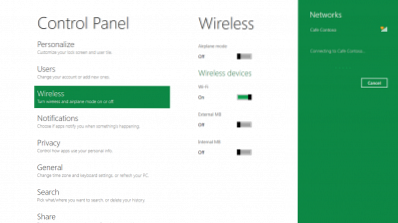
Let's say I am using a Wi-Fi network and if I move out of range and start using metered mobile broadband network. By virtue of cost-aware APIs the metro style application can get notified that there has been a change in the cost of underlying network and the application can then adjust its behavior to use less data on the metered and network.
Many of the mobile broadband plans come with data caps. So Windows 8 is able and capable of receiving notifications from operators when certain threshold of the cap limit is reached. After receiving these notifications Windows 8 will adjust its own behavior like downloading Windows update and also can inform metro applications that these they can go ahead and potentially switch to less data intensive mode of operation.
Connection Manager Component automatically turns off any network adapter which is currently not in use. Windows 8 has a class driver for mobile broadband based on a standard which is being developed at USB Implementers forum. This standard is known as NCM 2.0. Microsoft has been participating in the development of the standard along with several other industry partners.
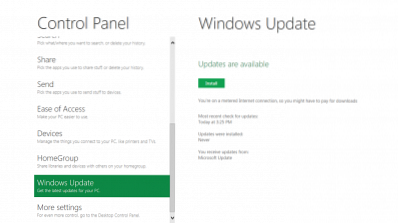 The class driver will work with any of the mobile broadband adapter which supports this NCM 2.0 standard and then when such adapters are in the machine the class driver takes care of connecting all the drivers so all the basic connectivity is taken care by it.
The class driver will work with any of the mobile broadband adapter which supports this NCM 2.0 standard and then when such adapters are in the machine the class driver takes care of connecting all the drivers so all the basic connectivity is taken care by it.
Apart from all these features Windows 8 comes with a smart power management system. Actually Windows 8 keeps the network connected all the time. While using Wi-Fi a serious problem of noisy data packets arise which interrupts the CPU all the time when the system is in idle mode. An offloading functionality is Wi-Fi is incorporated to keep network connected while CPU is in deepest idle state. Wi-Fi device supports wake patters for push notification which further increases the battery life.
To test all the handy features and to create and test cool metro style applications download Windows 8 Developer Preview
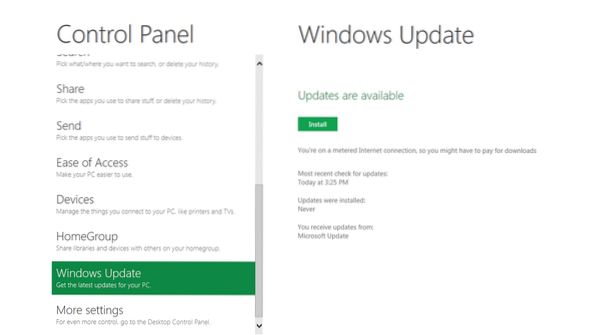
 Phenquestions
Phenquestions


