In our last post, we saw how Hotmail improves Newsletter filtering and how it reduced Spam drastically, and how it also trained its SmartScreen technology to identify a specific kind of Graymail. Now although it categorizes such Graymail under various headings like 'Newsletter' , 'Social updates' etc, it still creates a clutter - as such mails don't land in the Spam folder, but land into the Inbox. That's why for GrayMail management, the New Hotmail has provided powerful new tools like Sweep and Scheduled Cleanup .
Sweep feature in Hotmail
Maybe your Inbox is cluttered with a lot of Newsletters and such Graymail that you signed up for years ago - and maybe you want to now clear this clutter. Hotmail provides the Sweep feature to sweep away the clutter very easily. By selecting one of those messages, you can delete all of the similar one's!
Just select the sender/s and one of their newsletter/s. Now from the new Sweep menu, click on .Delete all from'.

It will ask you for a confirmation. Click Delete All.

Apart from this, you can also tick the'Also block future messages' box. In this case you'll not receive mails from them in future.
But if you don't want to delete them you can sweep to organize the Inbox by moving Newsletter mails you want to keep out of the regular Inbox. To do so, select 'Move all from… '
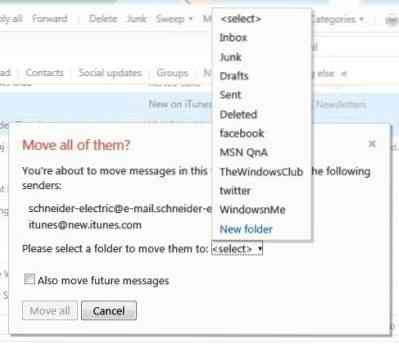
Next select or create a new folder, where you want them moved to. By checking 'Also move future messages' your future messages from those mail IDs will be moved to that folder automatically.
This is how Hotmail Sweeps your Clutter from Inbox.
Schedule Cleanup feature in Hotmail
Now if you want to add some rules to Sweep, so that your Inbox is swept automatically, you can choose 'Schedule cleanup' from the Sweep menu.
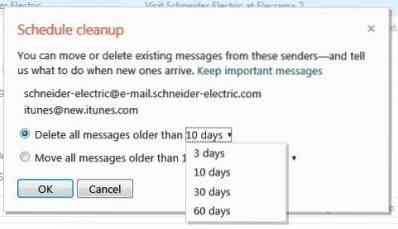
You can move or delete existing messages from these senders and set up automated rules, such as, Delete or move messages at intervals you choose. You can move or delete emails older than 3, 10, 30 or 60 days. This scheduled clean up will take place, as the new mail arrives. Thus keeping the latest Newsletters , you are deleting/moving the rest by setting a rule. Simple and neat !
Try out these cool features of New Hotmail and keep your Inbox clutter free with utmost ease.
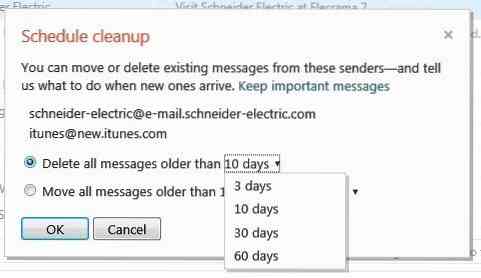
 Phenquestions
Phenquestions


