Spyware, Adware, Potentially Unwanted Programs and related malware are common these days, and they can very secretly infect your computer and steal private information or change configurations on your device. Spyware is different from Virus. Spyware may the configuration of your computer and collect information about you without notice and consent. Protection from these spyware is a must for maintaining security and privacy. Spyware Terminator is one such free tool that lets you scan your computer for spyware and also lets you remove them. Available in free and paid versions, the free version comes with all essential tools that can remove spyware from your computer. In addition to this, the paid version includes an inbuilt anti-virus scanner and advanced security tools.
Spyware Terminator review
To start with, there are three modes of scans available. Fast Scan can scan most critical areas of your computer and this scan completes pretty fast. Full Scan goes through all the files and folders on your computer thoroughly and brings up the result. And last but not the least is the Custom Scan that lets you choose files and folders to be scanned.
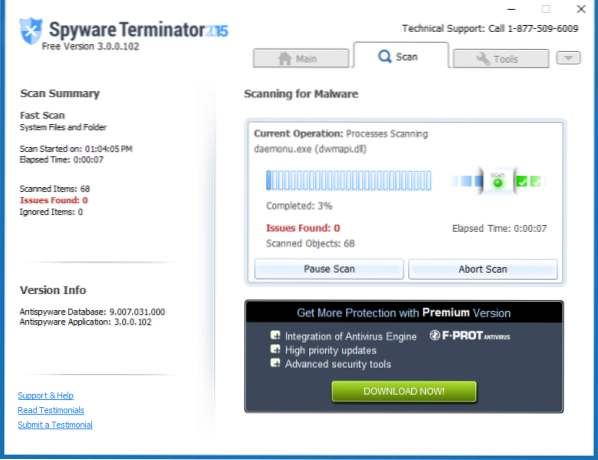
Once the scan is complete, the result will show you the spyware running on your computer. You can remove them right away or if you trust them, you can add them to the ignore list. You can even view the detailed report of the scan under which you can see the list of running processes, services and drivers that were scanned.
Under the Tools section you get some tools to prevent spywares. The following tools are available in the free version:
- Default System Settings: This tool lets you restore all the system settings to their default value.
- System Restore: It lets your roll back your system to an earlier point of time. System Restore also rolls back the changes made to registry. System Restore comes handy if you want to dismiss changes instantly.
- File Analyser: The tool lets you completely analyse an executable file and take out the most prominent details out of it.
- Hard File Remover: This indeed is the most useful tool, which lets you remove the hard to remove files from your computer. We often come across some files that just do not delete but anyways Spyware Terminator can help you out here.
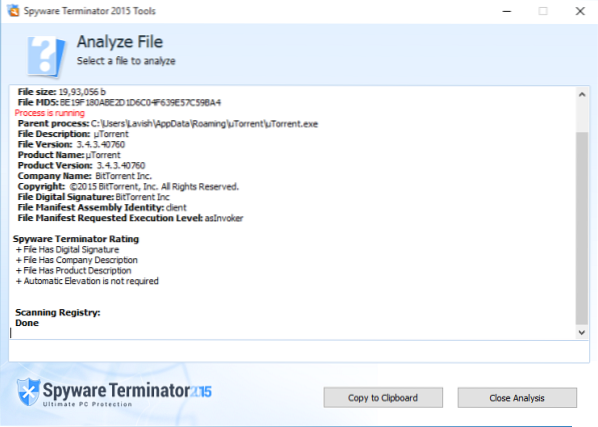
Overall, the tool is well-built with all essential features plus the bonus apps makes it worth downloading and worth. It comes with an inbuilt Internet Guard and Automatic Scanner that can constantly protect you from any spyware on your computer. Automatic database updates keeps the program updated about the latest spywares and vulnerabilities. You can even maintain an Ignore list or Quarantine.
Click here to download Spyware Terminator.
Take a look at SpywareBlaster and SUPERAntiSpyware too.
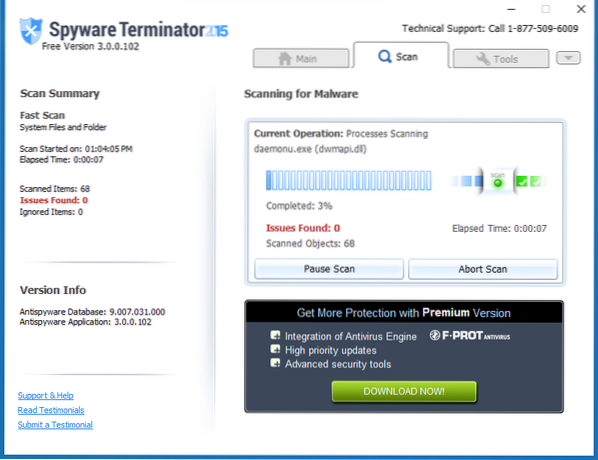
 Phenquestions
Phenquestions


