Podcasts are a great form of entertainment, and some are even educative. A few media players allow you to listen to podcasts, but the experience isn't quite the same as using a dedicated application.
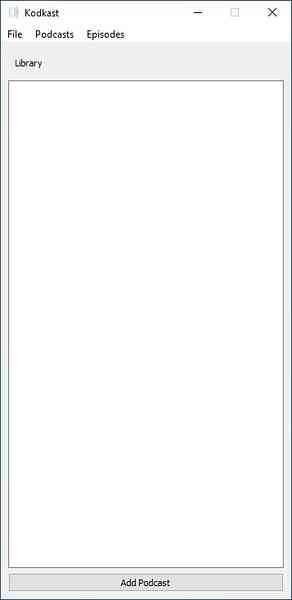
Kodkast is an open source podcast player that has a minimalistic interface.
The GUI is oblong, and cannot be resized or maximized. The large pane is your Library, and lists your podcast subscriptions. Click on the "Add a Podcast" button, or use the hotkey Ctrl + A, to subscribe to a channel.
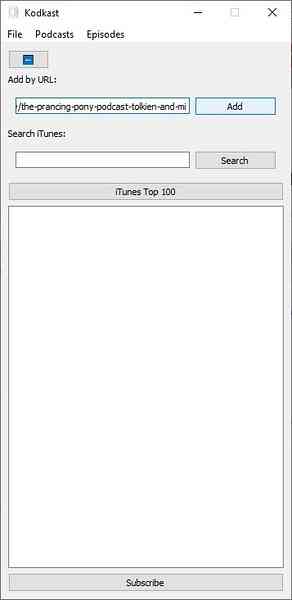
You may paste a podcast's feed link in the Add by URL button, and click on the Add button to its right. If you want to discover podcasts, hit the iTunes Top 100 button, and Kodkast will fetch the list of popular podcasts, you can select the one you wish to subscribe to.

Note: Kodkast depends on VLC, if the media player is not installed on your computer, the podcast software will throw an error and won't launch. VLC does not need to run in the background for Kodkast to work, the latter just depends on the media player's Python bindings.
You may find podcasts using the built-in search tool, which pulls the results from iTunes. The search is a bit slow, but give it a few seconds, and it works. Since Kodkast's window can't be resized, it is a bit difficult to use when searching for podcasts, as the channel names and episode titles are semi-hidden. To unsubscribe from a podcast, right-click on it and click on Remove.
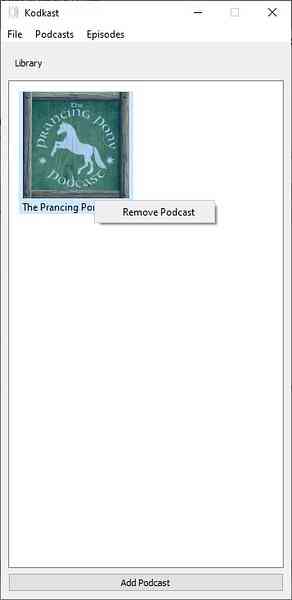
Kodkast lists the search results in the Library pane, with the thumbnail and name of each channel.
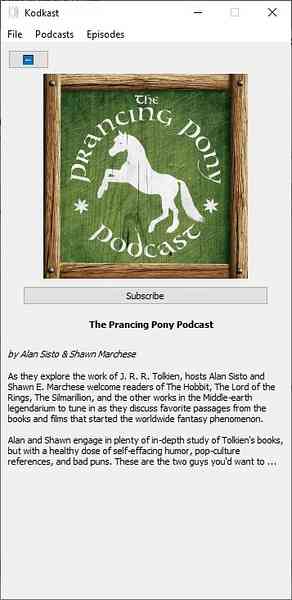
Right-click on a podcast, select "About", which is the only option available, and KodKast will display the channel's information page. To go back to the results click the back button in the top left corner of the screen. Use the seekbar to jump to a specific point in the track's timeline.

The buttons below it are for controlling the playback; the options includepPlay, pause, fast-forward, and rewind. Change the audio's speed by 0.5x up to 2 times the speed, by clicking the button at the bottom. Oddly, the program doesn't have a volume control slider.
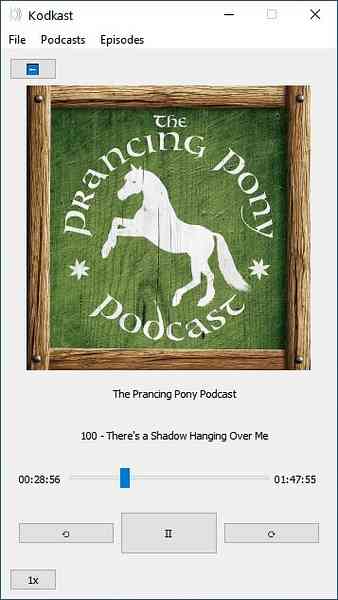
Kodkast is written in Python. It is not a portable software.
Why do I need KodKast and VLC, while I can just use the latter? You can add podcasts in VLC using the feed's URL, which you have to obtain manually. Kodkast on the other hand supports a handy search option that looks up feeds via iTunes, which is more convenient.
These may not be deal-breakers for most people, but I think there are a few downsides in Kodkast. You cannot download episodes using the application if you prefer listening to the audio offline. Another drawback is that you cannot use Kodkast to import or export your feeds from an OPML file, e.g. I use AntennaPod on my Android phone and gPodder/Podstation on my PC, to import and export my feeds between the devices, and this isn't possible with Kodkast. The episode description isn't displayed in the list, or while playing it.
I don't want to be harsh on Kodkast, because this is the first stable release of the program. I had absolutely no issues listening to my favorite episodes using the application, it can resume the playback from where you left off, as long as you click on the right episode. The iTunes search option is good, and something that I use on AntennaPod and Podstation, as it's a great way to discover new podcasts.

Kodkast
For Windows
Download Now Phenquestions
Phenquestions


