Golang is an open source programming language that makes it easy to build simple, reliable, and efficient software. The latest Golang release, v1.7, arrives six months after 1.6. Most of its changes are in the implementation of the toolchain, runtime, and libraries.
The release adds a port to IBM LinuxOne; updates the x86-64 compiler back end to generate more efficient code; includes the context package, promoted from the x/net subrepository and now used in the standard library; and adds support in the testing package for creating hierarchies of tests and benchmarks. The release also finalizes the vendoring support started in Go 1.5, making it a standard feature.
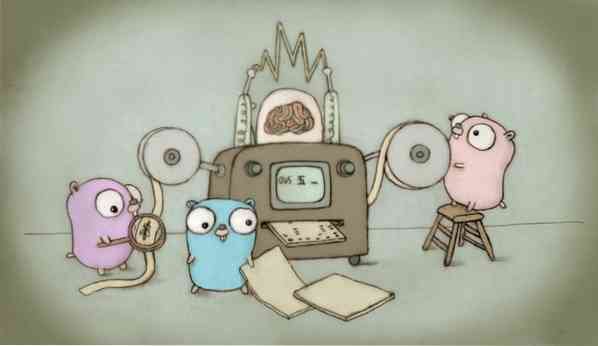
Go 1.7 Key Changelog
Ports
- Go 1.7 adds support for macOS 10.12 Sierra. Binaries built with versions of Go before 1.7 will not work correctly on Sierra.
- Go 1.7 adds an experimental port to Linux on z Systems (linux/s390x) and the beginning of a port to Plan 9 on ARM (plan9/arm).
- The experimental ports to Linux on 64-bit MIPS (linux/mips64 and linux/mips64le) added in Go 1.6 now have full support for cgo and external linking.
- The OpenBSD port now requires OpenBSD 5.6 or later, for access to the getentropy(2) system call.
Go Command
- This release removes support for the GO15VENDOREXPERIMENT environment variable, as announced in the Go 1.6 release. Vendoring support is now a standard feature of the go command and toolchain.
- This release adds experimental, minimal support for building programs using binary-only packages, packages distributed in binary form without the corresponding source code
Performance
- There have been significant optimizations bringing more than 10% improvements to implementations
See changelog for full details
How to install latest Golang 1.7.x on Ubuntu 17.04, Ubuntu 16.10, Ubuntu 16.04, Ubuntu 15.04, Ubuntu 14.04
---------- Download latest package 32bit OS ---------- wget https://storage.googleapis.com/golang/go1.7.4.linux-386.tar.gz ---------- Download latest package 64bit OS---------- wget https://storage.googleapis.com/golang/go1.7.4.linux-amd64.tar.gz ---------- Extract download package ---------- tar xvf go1.7* ---------- Move extracted folder to "/usr/local" ---------- sudo chown -R root:root ./go sudo mv go /usr/local ---------- Edit profile using vim or any other text editor ---------- vim ~/.profile ---------- Add following bash variables to profile so Golang knows where the directory is located ---------- export GOPATH=$HOME/work export PATH=$PATH:/usr/local/go/bin:$GOPATH/bin ---------- Reload the updated profile ---------- source ~/.profile ---------- Check version installed ---------- go version
 Phenquestions
Phenquestions


