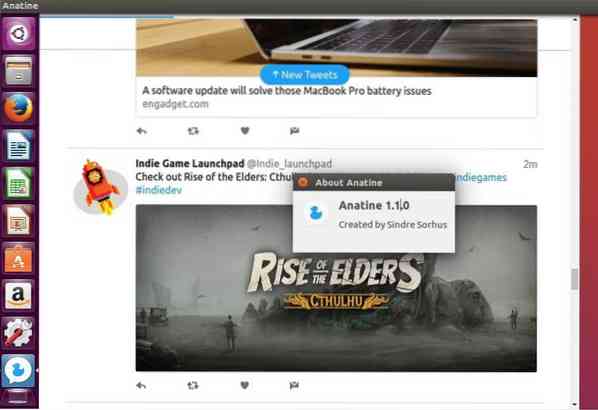Anatine is an open source Pristine Twitter like app developed for OS X, Linux, and Windows OS. This app offers you some nice features which includes a lovely Dark mode theme and it also runs at the background when you close the app. The most recent update in the v1.x.x series addresses some CSS issues, especially with dark mode.
Highlights of Features
Dark mode
- You can toggle dark mode in the apps menu or with Cmd Shift D / Ctrl Shift D.
Background Behavior
- When closing the window, the app will continue running in the background, in the dock on macOS and the tray on Linux/Windows. Right-click the dock/tray icon and choose Quit to completely quit the app. On macOS, click the dock icon to show the window. On Linux, right-click the tray icon and choose Toggle to toggle the window. On Windows, click the tray icon to toggle the window.
Keyboard Shortcuts
- New tweet: n
- New DM: m
- Send tweet/DM: Cmd Enter or Ctrl Enter
- Go to Home: g h or Ctrl 1 or Cmd 1
- Go to Notifications: g n or Ctrl 2 or Cmd 2
- Go to Messages: g m or Ctrl 3 or Cmd 3
- Go to Search: / or Ctrl 4 or Cmd 4
- Go to Profile: g p or Ctrl 5 or Cmd 5
- Go to Likes: g l
- Go to Lists: g i
- Go to previous page: Delete or Backspace
- Next tab: Ctrl Tab
- Previous tab: Ctrl Shift Tab
- Go to next tweet: j
- Go to previous tweet: k
- Go to next photo: →
- Go to previous photo: ←
- Page down: Ctrl d
- Page up: Ctrl u
- Scroll to top: g g
- Scroll to bottom: G
All recent updates to Anatine
- Some CSS fixes and new keyboard shortcuts.
- Dark mode fixes
- Hides promoted tweets. ceb42dc
- Adds (right-click) context menu that lets you copy text/links and save images. 44ba1ef
- Redesigned login screen. 8f3bacd
- Changed keyboard shortcut for dark mode.
- Fix username and hashtag links being colored
- Fix CSP being disabled by mistake
- fix XO lint issues
- fix white navigation background
- slim down the menu boilerplate
How to install Anatine 1.x.x “Pristine Twitter app” on Ubuntu 17.04, Ubuntu 16.10, Ubuntu 16.04, Ubuntu 15.04, Ubuntu 14.04
wget https://github.com/sindresorhus/anatine/releases/download/1.1.0/Anatine-linux-1.1.0.zip sudo unzip Anatine-linux-*.zip -d /opt/Anatine
- Run the command below to create the “anatine.desktop” file
gedit ~/.local/share/applications/anatine.desktop
- Now copy and paste the following lines into the created anatine.desktop file created above >save changes > logout and login back to desktop
[Desktop Entry] Name=Anatine Exec=/opt/Anatine/Anatine Terminal=false Type=Application Icon=/opt/Anatine/resources/app/static/Icon.png
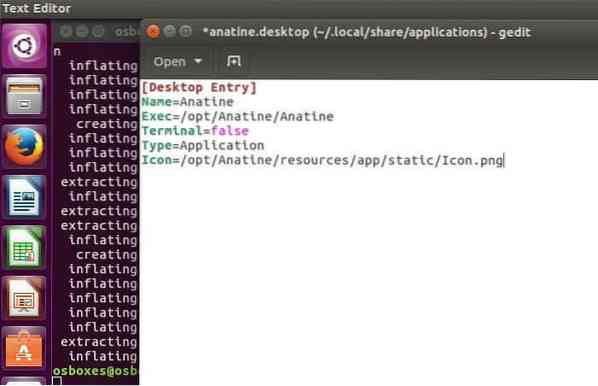
- Go to dash screen and search for anatine. Launch the app
 Phenquestions
Phenquestions