OneDrive integration in Windows 10 allows you to sync files between Windows PCs and other devices. One highlight of the application is its ability to recover files, if you have deleted them accidentally. This means that the files you may have deleted accidentally aren't gone forever until you have emptied the Recycle bin or it has crossed the 30 days time limit.
We have already covered how to sync specific folders using OneDrive. In this post we will cover the method of recovering accidentally deleted files from OneDrive in Windows 10.
Recover deleted OneDrive files
Whenever you delete a file from OneDrive, a copy of it is automatically transferred to the Windows Recycle Bin while other finds its way to the Recycle Bin in OneDrive website. So, even if you have emptied the recycle bin on your PC, a copy of the deleted file is retained on the web version of OneDrive.com.
To restore it, do the following:
Go to the lower right-hand corner of your computer screen, right-click the OneDrive icon on your Taskbar and select Go to OneDrive.com and log in when prompted.
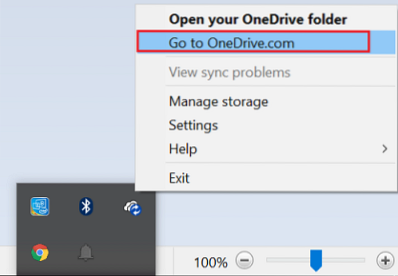
Choose the Recycle bin link residing under left menu, select the file to be recovered and hit Restore button.
You can also restore an individual file or folder by making a right-click and then selecting Restore.
As the files were deleted from the Recycle Bin, you will find that these file or files are returned to the Recycle Bin on your local machine, and you can easily restore them from there.
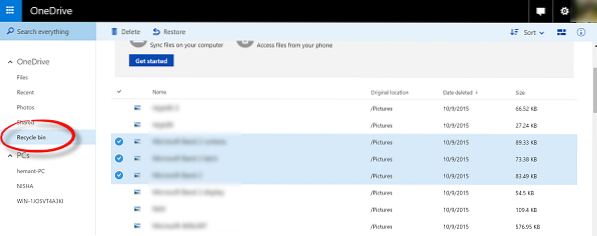
Careful consideration should be given to the data retention policies of Microsoft OneDrive when dealing with deleted files. The policy guidelines read that any deleted files will be kept in the Recycled Bin for a maximum of 30 days and minimum of 3 days, after which they will be permanently deleted beginning with the oldest ones first.
Also, if the Recycled Bin reaches 10% of the total amount of space of user account then, the data stored will be deleted automatically regardless of how long it has been in the Recycle Bin.
Trust this works for you!
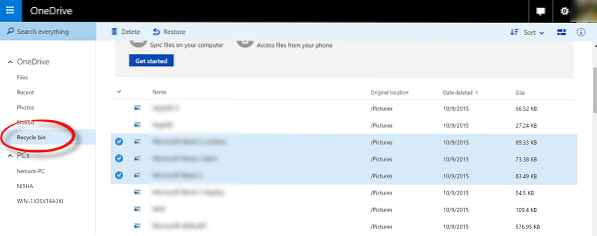
 Phenquestions
Phenquestions


