Microsoft has included tons of new features and improved the looks of some old features in Windows 10. The clock and Calendar pane that appears when you click on the Date and Time on the Taskbar is also changed in terms of options and appearance. Although, this new look of that clock and calendar is perfect for Windows 10, yet, if you want to change it like Windows 7/8, here is a trick.
NOTE: It seems that this does not work in the Windows 10 Anniversary Edition v 1607 and later.
Enable old classic Windows 7 Clock, Calendar in Windows 10
This simple Registry tweak will let you enable the old classic Windows 8.1/7 like Clock and Calendar in Windows 10 so that you can use it, as you had been using it in the older version of Windows.
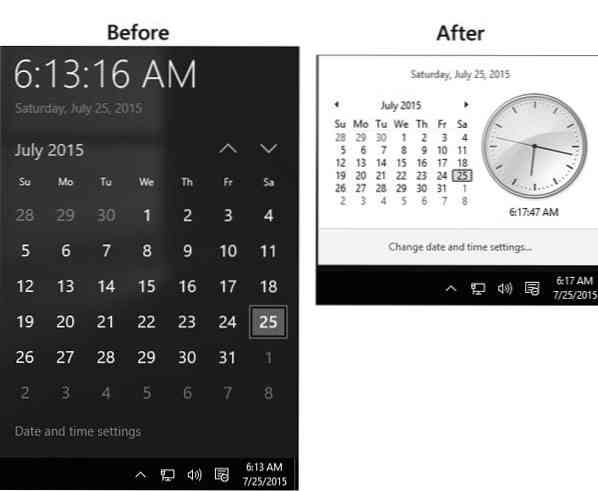
This is very simple and not much time-consuming. You do not have to install yet another third-party software since Registry Editor is an in-built tool of Windows. Therefore, to get started, open your Registry Editor.
To open Registry Editor, press Win + R, type regedit and hit Enter. You will have to select YES on the UAC popup window.
Before editing the Registry, don't forget to create a backup of your Registry files.
After opening Registry Editor, navigate to the following key:
HKEY_LOCAL_MACHINE\Software\Microsoft\Windows\CurrentVersion\ImmersiveShell
Click on the Immersiveshell folder on your left-hand side. Following that, create a new DWORD (32-bit) Value in your right-hand side.
To create a new DWORD Value, right-click on the empty space of your right-hand side, select new and click on DWORD (32-bit) Value.

Name it UseWin32TrayClockExperience. By default, the value would be 0.
You have to set the value to 1. To change the value, double-click on UseWin32TrayClockExperience and enter 1 before saving your change.

Right after setting up the value to 1, your new Windows 10 Clock and Calendar will be changed to Windows 7 style Clock and Calendar.
Here are some more Windows 10 Tips and Tricks you will enjoy!
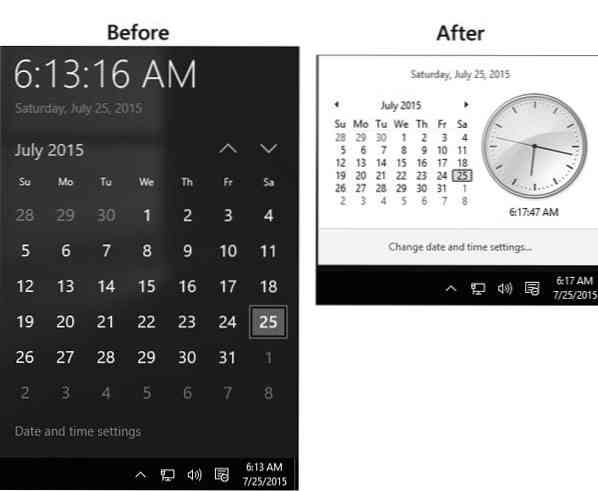
 Phenquestions
Phenquestions


