Nowadays, the Chromebook is becoming popular among students and professionals. Earlier time, the users who used to use Microsoft office now use Google Docs in their Chromebooks. So it's important to convert MS Office Files into Google Docs compatible files for the users who want to use Chromebook as a full-time Machine.
Here I will be showing how to convert MS Office Files into Google Docs in your Chromebook. You can do it one file at a go or all the files combined. Google Docs support a drag-drop function for converting MS Office Files.
Step-1
Launch the Google Drive from the bottom app launcher menu of your Chromebook. You can also open Google Drive from the Chrome browser Extension manager.
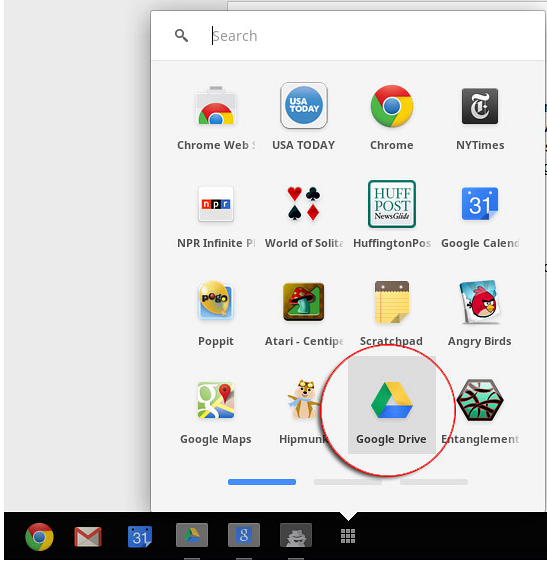
Step-2
Now you have to go to the settings menu.
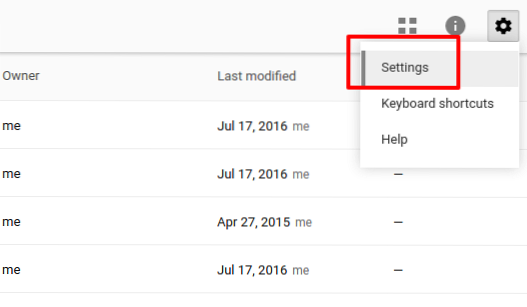
Step-3
From the setting menu, Go to the general tab and ensure that the checkmark is selected on ” Convert Uploads”
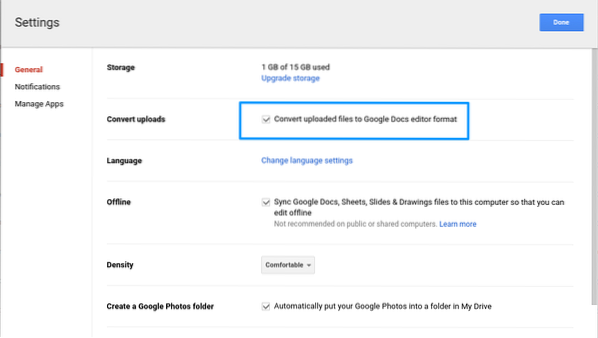
Step-4
Now it's time to drag and drop a file or a folder of files from the Desktop into Google Drive.
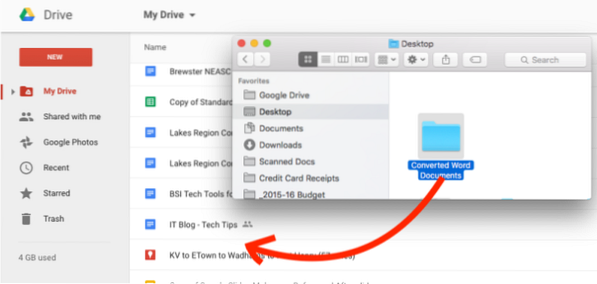
Step-5
Now an uploading progress bar will pop-up that shows the files are uploading and converting. This will take a moment depending on how many files are uploaded from the desktop into Google Drive.
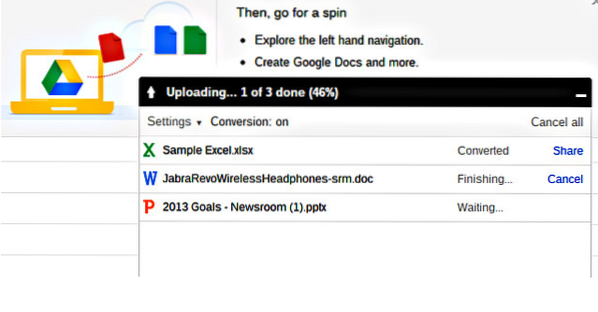
Final Result
After successful completion, you can find all the docs on your google drive. You can see the “.doc” extension of your file into the drive.
This how you can convert all types of Microsoft Office files ( MS Word, MS PowerPoint, MS Excel ) with no time.
Do you like this simple tutorial? Feel free to share your experiences and suggestion about your Chromebook and Google Apps in the comment below.
 Phenquestions
Phenquestions



