WSL or Windows Subsystem for Linux for Windows 10 support multiuser capabilities. And when it comes to user management for software, various aspects of software management can be discussed. Adding a user to the Windows Subsystem for Linux on Windows 10 is one of those aspects. It is worth noting that this method will work only after the distro is all set up.
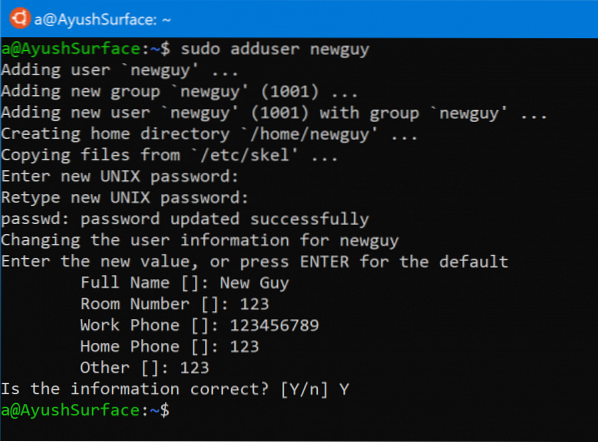
Add users to WSL Distro
There are two main methods to add users to Windows Subsystem for Linux distro on Windows 10. They are the following:
- When logged in as a SUDO user.
- When logged in as ROOT.
1] When logged in as a SUDO user
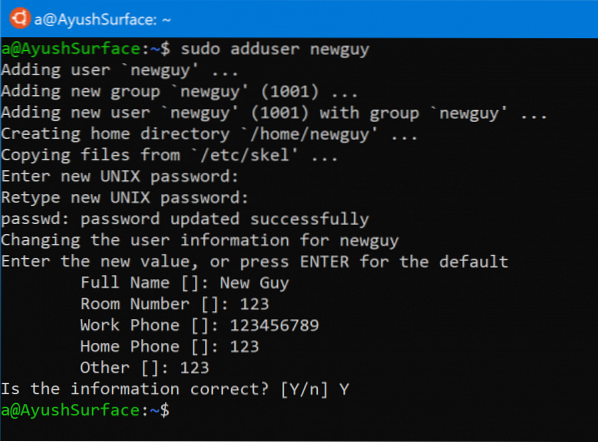
After you have opened your Linux distro and logged in as a SUDO user, enter the following command to add a user:
sudo adduser
It will ask you to Enter new UNIX password. After you have entered that, you will have to Retype new UNIX password.
Then it will ask for the following details:
- Full Name.
- Room Number.
- Work Phone.
- Home Phone.
- Other.
Then press Y when you get the prompt asking Is the information correct? [Y/n]. Your new user would be added now.
2] When logged in as ROOT
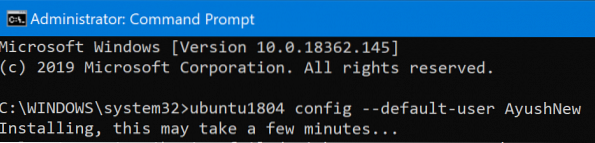
In case you are logged in as ROOT, you need to refer to our guide to set a default user. This default user will be the one that you need to use to add a new user. Then, you need to execute the following command to add a user in the same Linux distro:
adduser
Similar to the scenario of being signed in as a SUDO user, you need to setup password and give details like Full Name, Room Number, Work Phone, Home Phone, Other.
Enter Y to confirm the details that you just entered.
Voila! You can now set back to create another default user if you want.
I hope you found this guide useful.
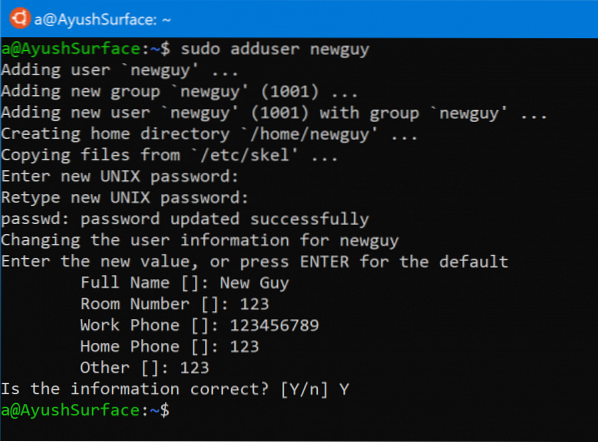
 Phenquestions
Phenquestions


