Windows Live Messenger isn't just a messenger which can be used to chat with your Windows Live or Facebook friends only. But it supports a wide variety of other services also which makes it a multi-service chat messenger.
Here is a small tutorial to tell you how to add people from other services like MySpace, AOL, Hyves, Hi5, Tagged, LinkedIn, Gmail,etc, apart from Facebook:
1. Click on ADD button available in Messenger and then click on Add people from other services option.
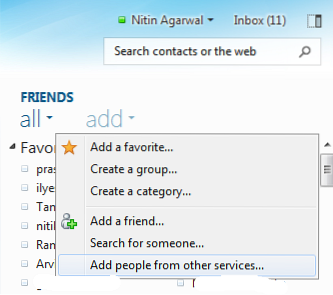
2. Then a browser windows will open and it will show you the list of services which are available to connect with Windows Live Messenger.
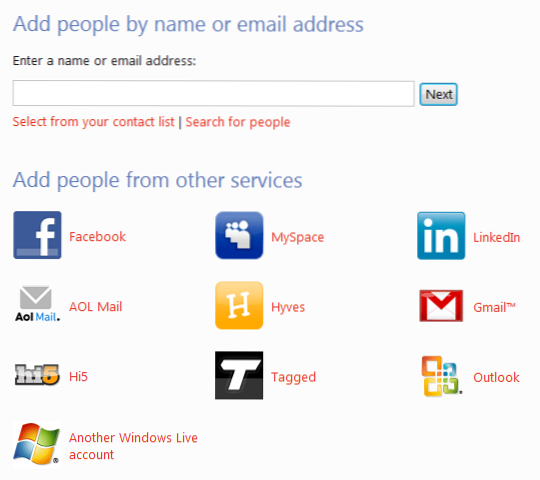
3. Click on the service on which you want to sync with.
4. It will ask you for the permission to connect with the service. Grant Access.
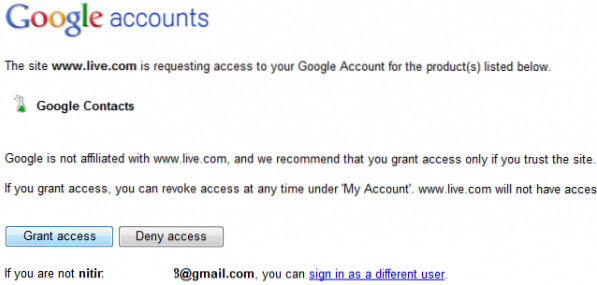
5. It will ask you to import all contacts directly to your Windows Live messenger or you can skip import and select contacts from the list on your own.
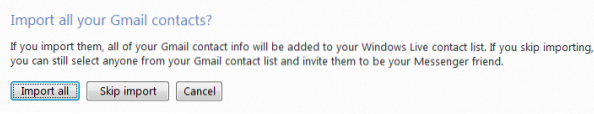
6. Now a list of all your contacts will appear, select the contacts which you want to Add in your messenger list.
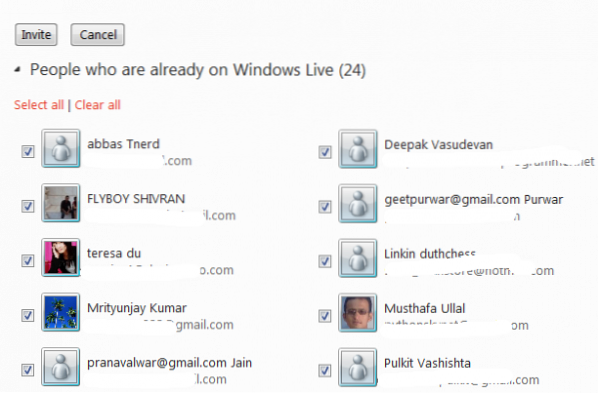
7. Click on Invite button and it will send requests to your friends.
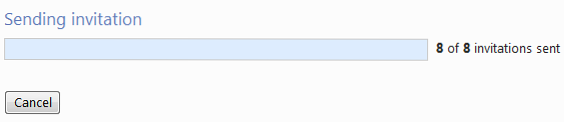
It's all done now, once invited people will accept your request, they will be added in your friends list automatically. In this way you can add people from other services easily in your Windows Live Messenger.
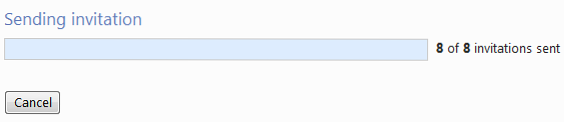
 Phenquestions
Phenquestions


