If you want to keep a track of time and your important tasks at the same time, then eTiles is a free Windows Store app for your Windows 8, you want to check out. This easy-to-use and simple tool helps you keep a track of time with its in-build clock that shows real-time. Besides, it also consists of an alarm facility that lets you manage your time. What more, eTiles helps you manage your tasks as well, with the help of 'Tile-Its'. It is the best way to customize Windows 8 Start screen, since it offers some really useful features. Let's look at how this tool will be helpful for you.
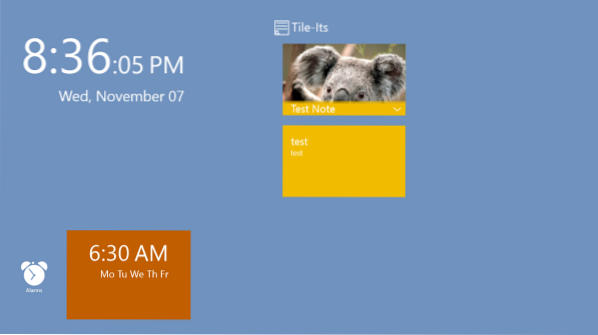
eTile app for Windows 8
eTiles serves as a useful tool to customize Windows 8 Start screen. This is mainly because the tool itself is a customizable application. Here is a snapshot of some of the features of this uncomplicated and easy-to-use tool:
1) Making your start screen unique becomes easier with eTiles.
2) Make your Start screen more functional with the help of extremely useful features of eTiles.

3) The dashboard of eTiles consists of a real-time clock. It reads the time from your system and displays the same time with hours, minutes as well as seconds. The clock is accompanied by current date and day. eTiles displays the current date in 'Day, Month (in text) DD' format. You can customize the Clock tile for its font type, style, font size, font color, background color and opacity. You can even add an image to the Clock tile with eTiles.
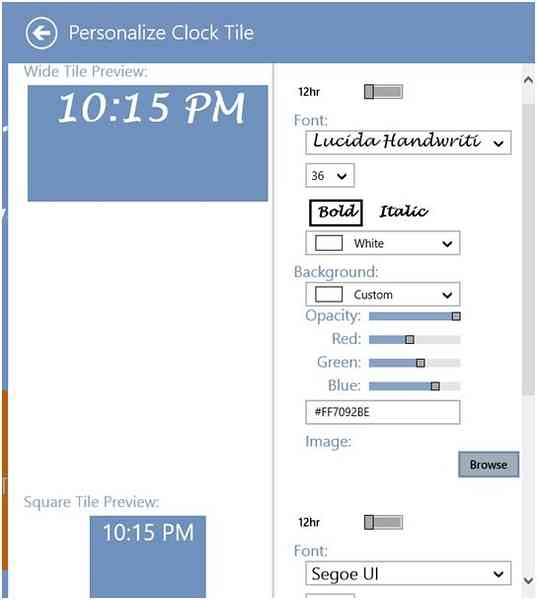
4) The dashboard of eTiles includes yet another important function. The Tile-It's feature helps you customize Windows 8 Start screen more efficiently. With Tile-it's feature, you can pin important notes and to-do lists to your Start screen. As mentioned, every feature of eTiles is customizable and this applies to Tile-It's as well. You can change the background color of the tile, add image along with your notes and also set reminders. You can also associate a website along with the notes by inserting the URL in one of the fields of Tile-It's.

5) eTiles offers yet another useful feature of Alarm Clock. Just like the other two features of this application, Alarm clock too, can be pinned to Start. You can customize the tile by selecting color and frequency of the alarm (every day, one-time etc.). And what more, you can also add some notes with the alarm in case you don't want to miss an important meeting. Just like the clock, the time for an alarm can be 12Hr or 24Hr, as per your requirement. You can add more than one alarm.
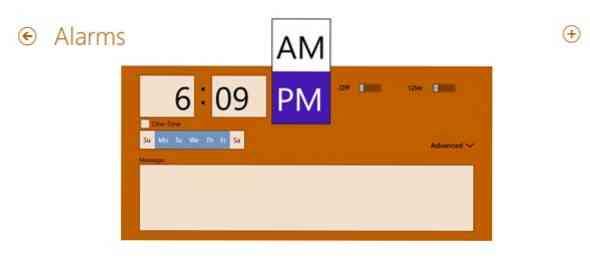
There are a number of ways in which you can customize Windows 8 Start screen using this free app. It will make your Windows 8 start screen more creative and also add useful functions. All features of eTiles incorporate effortlessly with the new features of Windows 8.
Install the app from Windows Store and let us know your views on the usefulness of the tool!
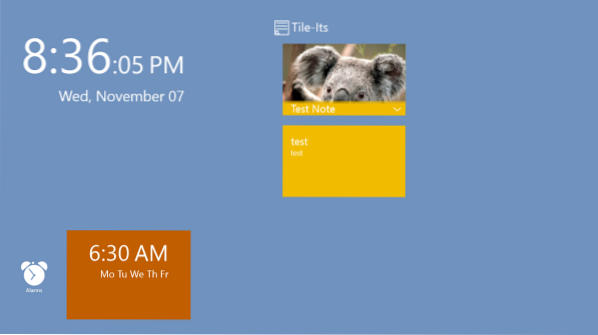
 Phenquestions
Phenquestions


