VSEncryptor is a very easy to use encryption tool which allows you to encrypt any type of file or text. With VSEncryptor you can encrypt a file with a password - but remember - you can decrypt the file again with the same password only. For all non-geeky users, this a perfect solution for encryption and decryption.
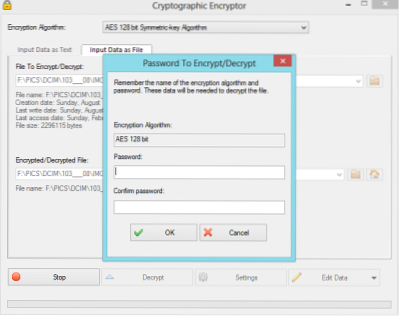
VSEncryptor Review
Most of the popular encryption algorithms are available here in this freeware. The algorithms include AES-128, AES-192, AES-256, RC2, RC4, DES, Triple DES, Blowfish, Twofish, Serpent, Camellia, Skipjack, CAST-256, MARS, RC5, RC6, IDEA, SEED, SHACAL-2, XTEA and GOST.
To begin with, you need to specify the file or text that needs to be encrypted/decrypted. After that, you need to specify the path where the encrypted/decrypted file should be stored. Now when you click on Encrypt or Decrypt button a new dialog will pop up and ask you for an encryption/decryption password. Make sure you have the access to this password, because it is only with this password that you would be able to use the file again.
Once the encryption/decryption process has started, it may take some time if your chosen file is large in size. In case you need to stop the process, you can easily do so by clicking on the 'Stop' button.
A file extension will be added to every saved file. You can customize this file extension. The default extension is 'encrypted'. You can change this to whatever you want. This can be customized under settings. You can even add file extensions to the decrypted files. In addition to file extensions, you can also add Suffix, Prefix and Date. For your confirmation, a sample will be shown to you while you edit the settings.
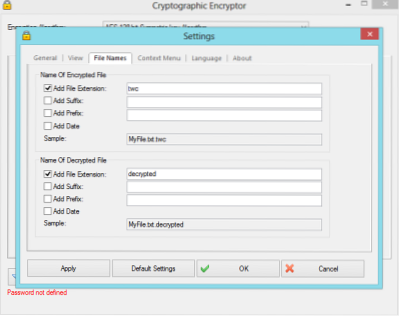
The software is very useful as it adds a tough layer of security to your files. Using this software you can encrypt all your important and private documents - but remember to store the password in a safe place, may by using a password manager or something.
VSEncryptor download
Click here to download VSEncryptor. The freeware is available in two variants, the installer and portable version.
You can check out some more free file encryption software.
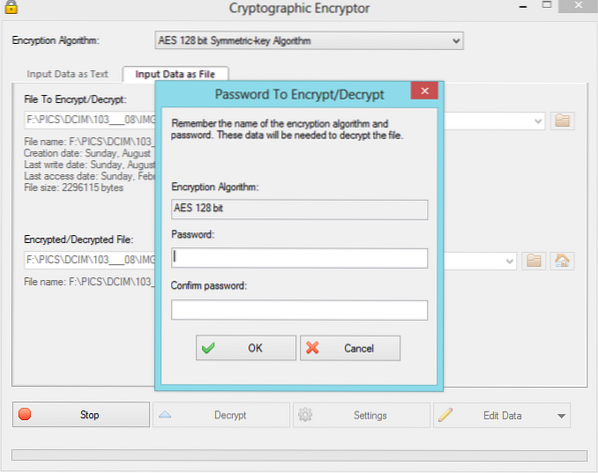
 Phenquestions
Phenquestions


