Windows 8 after the hard work and testing of beta editions, was made available to public this year. At the time of beta testing the bugs were obvious and bloggers like me have quoted them in our posts. At that time, we've not taken them seriously and skipped them because we're sure that they will be removed it final iteration.
But it seems like bugs still lies in the final version of Windows 8. Today in this article I will tell you how you can find a simple bug in the Desktop panel.
1. Go to Desktop and right click and select New -> Shortcut.

2. Under the Create Shortcut window, abort it by clicking Cancel. This will remove the default icon created in background.
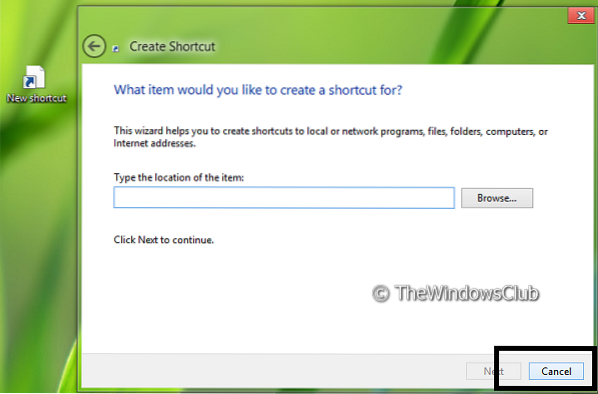
3. Till here everything is fine. But now make a right click again and you'll found Undo New - Ctrl+Z.
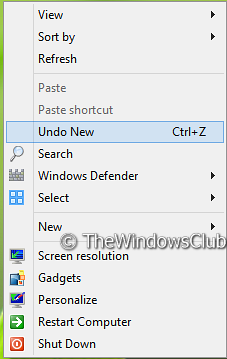
4. Click on this option and you'll be taken to Item Not Found window as shown below:
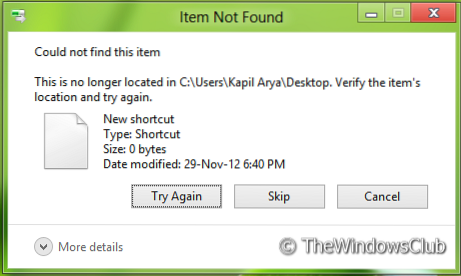
5. The bug doesn't ends here, if you press Skip in the window shown above, then after it you'll explore a new menu in the context that is for Redo New - Ctrl+Y.
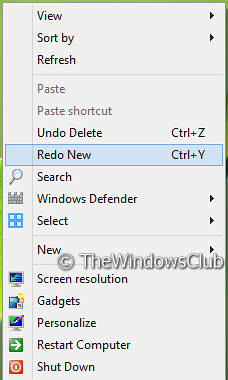
So far, this bug is similar to Windows Vista and I wondered how Microsoft has not noticed this. I feel that such kind of flaw is not experienced on Windows 7 as we've tested on it. Now lets take the technical part of it.
When you cancel the shortcut creation, it deletes the link as it should. This is why you get the error about not finding the file to delete from Undo. Undo thinks a create operation occurred and it tries to undo it, but the cancel deleted the file before it had a chance to undo it.
Redoing it creates the empty shortcut, and empty shortcuts can't have their targets set. This is just one of those things that happen in complex systems, some operations conflict with others.
Its actually because Explorer thinks a shortcut has been created, that causes the Undo New option is displayed. In fact, Explorer thinks a shortcut was created because a shortcut WAS created. Clicking cancel deletes it though.
We trust Microsoft will fix this flaw as soon as possible, via Windows Updates.
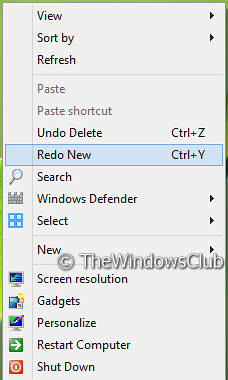
 Phenquestions
Phenquestions


