Python is a widely-used general-purpose programming language. The key reasons for Python's popularity are its simple syntax, built-in modules, and functions that allow you to perform powerful tasks. The sort() function is a built-in function in Python that sorts the elements in a list, in ascending order by default. You can also use the sort() function to sort the elements in descending order or define the sorting criteria. In this article, the sort() function is explained in detail with some simple examples.
Syntax of the sort() Function
The syntax of the sort() function is as follows:
list_obj.sort(reverse= “”,key= “”)Both parameters inside the sort() function are optional. The reverse parameter is used to sort the list in descending order. If “reverse=true,” then the list will be sorted in descending order; otherwise, “reverse=false” by default. The “key” parameter specifies the function that defines the sorting criteria. The sort() function does not change the order of elements in the original list object; rather, it creates a copy of the list object with sorted elements and returns it as the output.
Examples of sort() Function
The following examples cover the usage of the sort() function in greater detail.
Example 1: Sorting a List of Strings
The sort() function sorts lists of strings, integers, and floating-point numbers. In this first example, we will sort the following list of strings in ascending order using the sort() function.
#declaring a list of studentsstudent = ['Mark','John','Taylor','Donald','Joseph','Albert','Cameron']
print("The original list is: ")
print(student)
#sorting the list
#using the sort() function
student.sort()
print("The sorted list is: ")
print(student)
Output
As you can see, the list has been sorted successfully.
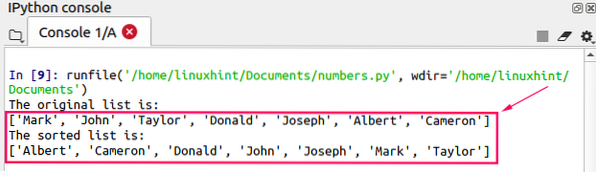
Next, we will sort the list of string elements in descending order. In this case, the reverse value is equal to “true.”
#declaring a list of studentsstudent = ['Mark','John','Taylor','Donald','Joseph','Albert','Cameron']
print("The original list is: ")
print(student)
#sorting the list
#using the sort() function with the reverse parameter
student.sort(reverse=True)
print("The sorted list is: ")
print(student)
Output
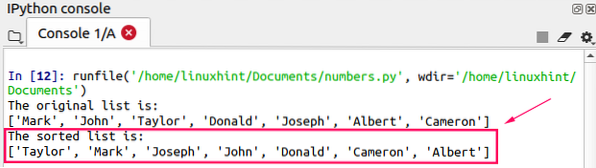
In this example, we will sort the list of vowel alphabets in ascending and descending order, respectively.
#declaring a list of studentsmy_list = ['i','u','a','o','e']
print("The original list is: ")
print(my_list)
#sorting the list in ascending order
#using the sort() function
my_list.sort()
print("The sorted list in ascending order: ")
print(my_list)
#sorting the list in descending order
my_list.sort(reverse=True)
print("The sorted list in descending order: ")
print(my_list)
Output
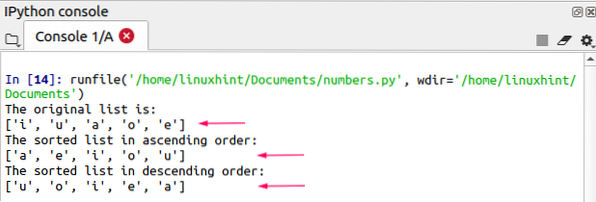
Now, we will sort the list based on the length of each element. The funclen() function checks the list of each item and returns it. The sort() function then sorts the elements in the list based on the length of each element, with the elements with the shortest length coming first in the sorted list.
#declaring a functiondef funcLen(ele):
return len(ele)
#declaring a list of animals
my_list = ['Goat','Cat','Elephant','Crocodil','Rabbit','Rhinoceros']
print("The original list is: ")
print(my_list)
#sorting the list using the funcLen function
my_list.sort(key=funcLen)
print("The sorted list is: ")
print(my_list)
Output
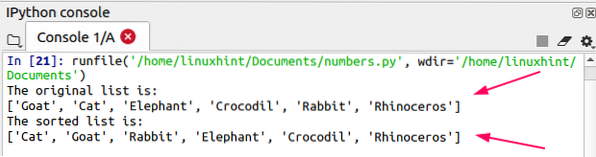
To sort the elements so that the higher-length items come first, the reverse parameter value must be “true.”
#declaring a functiondef funcLen(ele):
return len(ele)
#declaring a list of animals
my_list = ['Goat','Cat','Elephant','Crocodil','Rabbit','Rhinoceros']
print("The original list is: ")
print(my_list)
#sorting a list using the funcLen function
my_list.sort(reverse=True,key=funcLen)
print("The sorted list is: ")
print(my_list)
Output
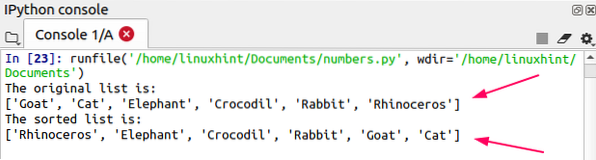
Example 2: Sorting a List of Integers
The sort() function can also sort a list of integers in ascending or descending order.
In the following example, we will declare a list of integers and sort it in both ascending and descending order.
#declaring a list of integersnumList = [10,9,2,3,1,4,5,8,7]
#printing the original list
print("The original list is: ")
print(numList)
#sorting the list in ascending order
numList.sort()
#printing the ascending order sorted list
print("The sorted list in ascending order: ")
print(numList)
#sorting the list in ascending order
numList.sort(reverse=True)
#printing the descending order sorted list
print("The sorted list in descending order: ")
print(numList)
Output
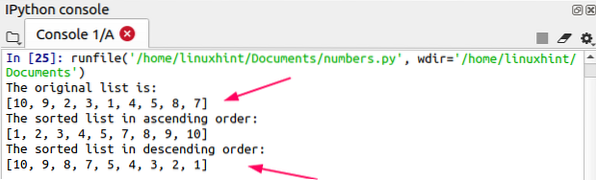
The integer numbers list has now been sorted in ascending and descending order.
Example 3: Sorting a List of Floating-Point Numbers
The sort() function is also applicable to a list of floating-point numbers.
In the following example, we will sort a list of floating-point numbers in both ascending and descending order.
#declaring a list of integersnumList = [1.5,1.2,4.5,10.6,11.5,3.3,3.83,3.85]
#printing the original list
print("The original list is: ")
print(numList)
#sorting the list in ascending order
numList.sort()
#printing the ascending order sorted list
print("The sorted list in ascending order: ")
print(numList)
#sorting the list in ascending order
numList.sort(reverse=True)
#printing the descending order sorted list
print("The sorted list in descending order: ")
print(numList)
Output
The floating-point numbers list has now been sorted in ascending and descending order.
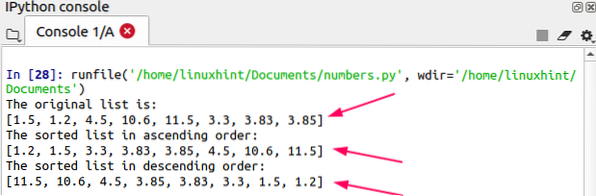
Example 4: Sorting a List of Dictionary Items
A dictionary can be placed inside a list as an element.
In the following example, we will sort dictionary elements in a list while creating a dictionary of students. We will sort the elements based on their age values.
# A function that returns the 'year' value:def ageFunc(ele):
return ele['age']
#declaring a list of student dictionaries
students = [
'name': 'Mark', 'email':'[email protected]' ,'age': 28,
'name': 'John', 'email':'[email protected]' ,'age': 23,
'name': 'Albert', 'email':'[email protected]' ,'age': 21,
'name': 'Cameron', 'email':'[email protected]' ,'age': 27,
'name': 'Taylor', 'email':'[email protected]' ,'age': 25
]
#sorting the list
students.sort(key=ageFunc)
#printing the sorted list
print(students)
Output
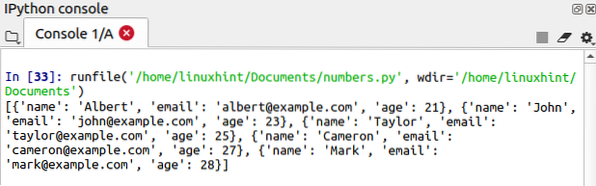
Conclusion
The sort() function is a built-in function in Python that sorts a list of elements. The sort() function can take two optional parameters, i.e., reverse and key. This article explained how to use the Python sort() function in detail with various examples.
 Phenquestions
Phenquestions


