All About pipe() Function:
The syntax of the pipe() function is:
int pipe(int pipefd[2]);Here, the pipe() function creates a unidirectional data channel for inter-process communication. You pass in an int (Integer) type array pipefd consisting of 2 array element to the function pipe(). Then the pipe() function creates two file descriptors in the pipefd array.
The first element of the pipefd array, pipefd[0] is used for reading data from the pipe.
The second element of the pipefd array, pipefd[1] is used for writing data to the pipe.
On success, the pipe() function returns 0. If an error occurs during pipe initialization, then the pipe() function returns -1.
The pipe() function is defined in the header unistd.h. In order to use the pipe() function in your C program, you must include the header unistd.h as follows:
#includeFor more information on the pipe() system function, check the man page of pipe() with the following command:
$ man 2 pipeThe man page of pipe().
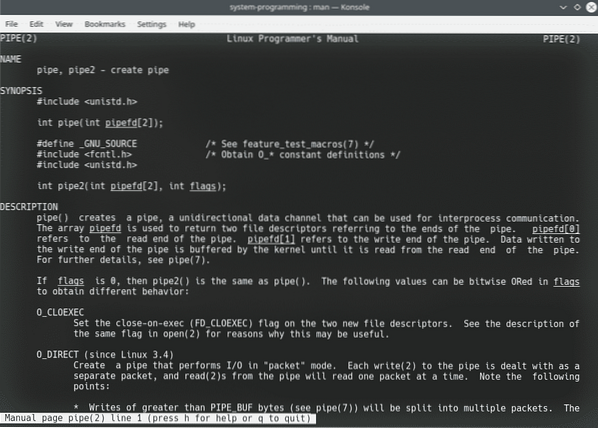
Example 1:
For the first example, create a new C source file 1_pipe.c and type in the following lines of codes.
#include#include
#include
int main(void)
int pipefds[2];
if(pipe(pipefds) == -1)
perror("pipe");
exit(EXIT_FAILURE);
printf("Read File Descriptor Value: %d\n", pipefds[0]);
printf("Write File Descriptor Value: %d\n", pipefds[1]);
return EXIT_SUCCESS;
Here, I included the header file of pipe() unistd.h first with the following line.
#includeThen, in the main() function, I defined the pipefds two element integer array with the following line.
int pipefds[2];Then, I ran the pipe() function to initialize the file descriptors array pipefds as follows.
pipe(pipefds)I also checked for errors using the return value of the pipe() function. I used the exit() function to terminal the program in case the pipe function fails.
if(pipe(pipefds) == -1)perror("pipe");
exit(EXIT_FAILURE);
Then, I printed the value of the read and write pipe file descriptors pipefds[0] and pipefds[1] respectively.
printf("Read File Descriptor Value: %d\n", pipefds[0]);printf("Write File Descriptor Value: %d\n", pipefds[1]);
If you run the program, you should see the following output. As you can see, the value of the read pipe file descriptor pipefds[0] is 3 and write pipe file descriptor pipefds[1] is 4.
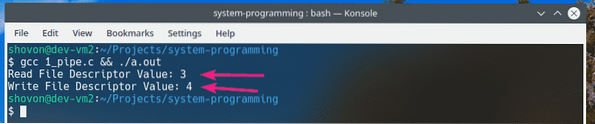
Example 2:
Create another C source file 2_pipe.c and type in the following lines of codes.
#include#include
#include
#include
int main(void)
int pipefds[2];
char buffer[5];
if(pipe(pipefds) == -1)
perror("pipe");
exit(EXIT_FAILURE);
char *pin = "4128\0";
printf("Writing PIN to pipe… \n");
write(pipefds[1], pin, 5);
printf("Done.\n\n");
printf("Reading PIN from pipe… \n");
read(pipefds[0], buffer, 5);
printf("Done.\n\n");
printf("PIN from pipe: %s\n", buffer);
return EXIT_SUCCESS;
This program basically shows you how to write to the pipe and read the data you've written from the pipe.
Here, I stored a 4-character PIN code into a char array. The length of the array is 5 (including the NULL character \0).
char *pin = "4128\0";Each ASCII character is 1 byte in size in C. So, to send the 4 digit PIN through the pipe, you must write 5 bytes (4 + 1 NULL character) of data into the pipe.
To write 5 bytes of data (pin) into the pipe, I used the write() function using the write pipe file descriptor pipefds[1] as follows.
write(pipefds[1], pin, 5);Now that I have some data in the pipe, I can read it from the pipe using the read() function on the read pipe file descriptor pipefds[0]. As I've written 5 bytes of data (pin) into the pipe, I will be reading 5 bytes of data from the pipe as well. The data read will be stored in the buffer character array. As I will be reading 5 bytes of data from the pipe, the buffer character array must be at least 5 bytes long.
I have defined the buffer character array in the beginning of the main() function.
char buffer[5];Now, I can read the PIN from the pipe and store it in the buffer array with the following line.
read(pipefds[0], buffer, 5);Now that I have read the PIN from the pipe, I can print it using the printf() function as usual.
printf("PIN from pipe: %s\n", buffer);Once I run the program, the correct output is displayed as you can see.
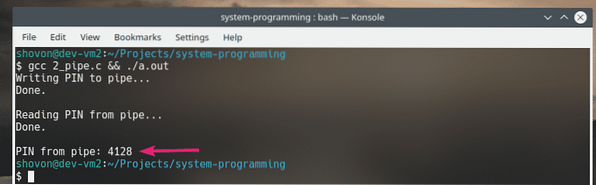
Example 3:
Create a new C source file 3_pipe.c as type in the following lines of codes.
#include#include
#include
#include
#include
int main(void)
int pipefds[2];
char *pin;
char buffer[5];
if(pipe(pipefds) == -1)
perror("pipe");
exit(EXIT_FAILURE);
pid_t pid = fork();
if(pid == 0) // in child process
pin = "4821\0"; // PIN to send
close(pipefds[0]); // close read fd
write(pipefds[1], pin, 5); // write PIN to pipe
printf("Generating PIN in child and sending to parent… \n");
sleep(2); // intentional delay
exit(EXIT_SUCCESS);
if(pid > 0) // in main process
wait(NULL); // wait for child process to finish
close(pipefds[1]); // close write fd
read(pipefds[0], buffer, 5); // read PIN from pipe
close(pipefds[0]); // close read fd
printf("Parent received PIN '%s'\n", buffer);
return EXIT_SUCCESS;
In this example, I showed you how to use pipe for inter-process communication. I've sent a PIN from the child process to the parent process using a pipe. Then read the PIN from the pipe in the parent process and printed it from the parent process.
First, I've created a child process using fork() function.
pid_t pid = fork();Then, in the child process (pid == 0), I wrote the PIN to the pipe using the write() function.
write(pipefds[1], pin, 5);Once the PIN is written to the pipe from the child process, the parent process (pid > 0) read it from the pipe using the read() function.
read(pipefds[0], buffer, 5);Then, the parent process printed the PIN using printf() function as usual.
printf("Parent received PIN '%s'\n", buffer);As you can see, running the program gives the expected result.
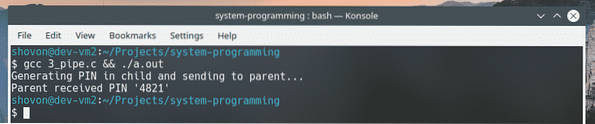
Example 4:
Create a new C source file 4_pipe.c as type in the following lines of codes.
#include#include
#include
#include
#include
#define PIN_LENGTH 4
#define PIN_WAIT_INTERVAL 2
void getPIN(char pin[PIN_LENGTH + 1])
srand(getpid() + getppid());
pin[0] = 49 + rand() % 7;
for(int i = 1; i < PIN_LENGTH; i++)
pin[i] = 48 + rand() % 7;
pin[PIN_LENGTH] = '\0';
int main(void)
while(1)
int pipefds[2];
char pin[PIN_LENGTH + 1];
char buffer[PIN_LENGTH + 1];
pipe(pipefds);
pid_t pid = fork();
if(pid == 0)
getPIN(pin); // generate PIN
close(pipefds[0]); // close read fd
write(pipefds[1], pin, PIN_LENGTH + 1); // write PIN to pipe
printf("Generating PIN in child and sending to parent… \n");
sleep(PIN_WAIT_INTERVAL); // delaying PIN generation intentionally.
exit(EXIT_SUCCESS);
if(pid > 0)
wait(NULL); // waiting for child to finish
close(pipefds[1]); // close write fd
read(pipefds[0], buffer, PIN_LENGTH + 1); // read PIN from pipe
close(pipefds[0]); // close read fd
printf("Parent received PIN '%s' from child.\n\n", buffer);
return EXIT_SUCCESS;
This example is the same as Example 3. The only difference is that this program continuously creates a child process, generates a PIN in the child process and sends the PIN to the parent process using a pipe.
The parent process then reads the PIN from the pipe and prints it.
This program generates a new PIN_LENGTH PIN every PIN_WAIT_INTERVAL seconds.
As you can see, the program works as expected.
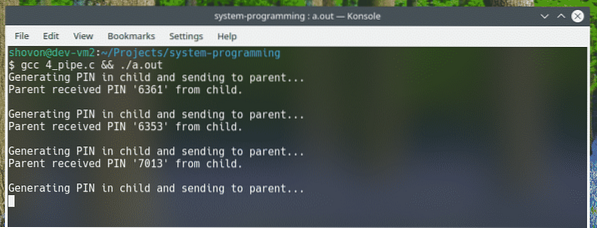
You can only stop the program by pressing
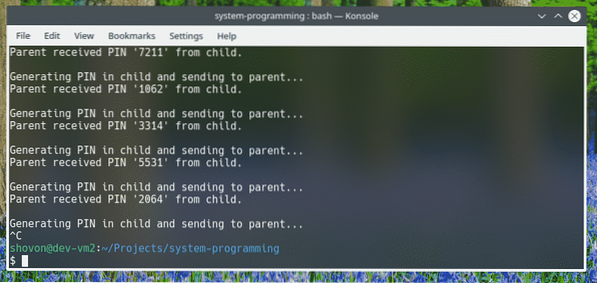
So, this is how you use the pipe() system call in C programming language. Thanks for reading this article.
 Phenquestions
Phenquestions


