Canonical has released Ubuntu 17.04 Zesty Zapus, which comes with the latest technologies like driverless printing, Linux Kernel 4.10, and other plenty of new features. Remember, this is not an LTS (Long term support) version, so those on Ubuntu 16.04 LTS are not recommended to update.
Canonical will stop releasing the updates to Ubuntu 17.04 after January 2018. Therefore those on Ubuntu 16.10 Yakkety Yak are recommended to upgrade.
Upgrading Ubuntu 16.10 to Ubuntu 17.04
STEP 1: Go to System Settings and then to “Software & Updates”.
STEP 2: Select the “Updates” tab.
STEP 3: Click the “Notify me of a new Ubuntu version” dropdown menu and set it to “For any new version”.
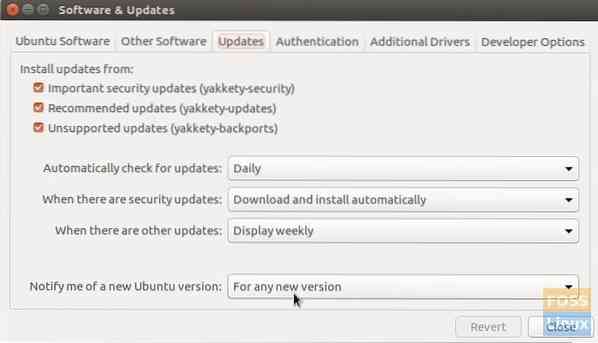
STEP 4: Launch 'Terminal' and enter the following command in it.
sudo update-manager -c
STEP 5: You should see “Update Manager” followed by a notification that “New distribution release '17.04' is available”.
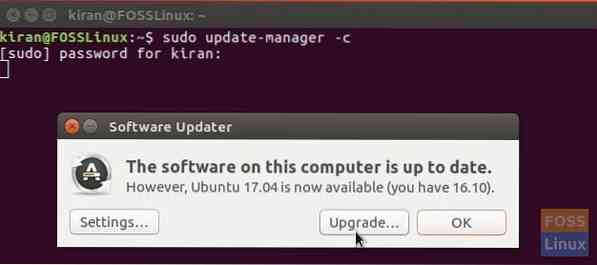
STEP 6: Click “Upgrade” and follow the on-screen instructions to finish installing Ubuntu 17.04.
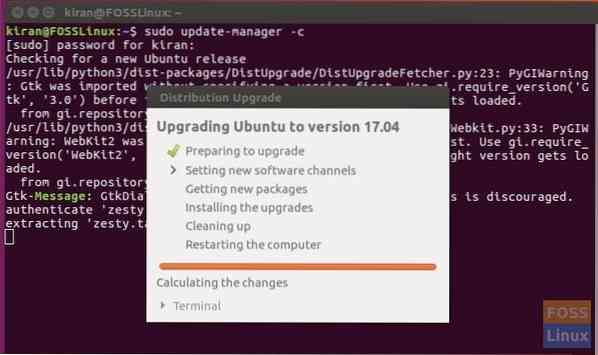
Enjoy Ubuntu 17.04!
 Phenquestions
Phenquestions



