When it comes to file explorer, I think Tree View is efficient way to navigate inside folders, especially if one has several sub-directory levels. Older versions of Ubuntu had the tree view feature under the Nautilus User Preferences settings, but for some strange reason the team decided to kill it, thus adding to frustration among users.
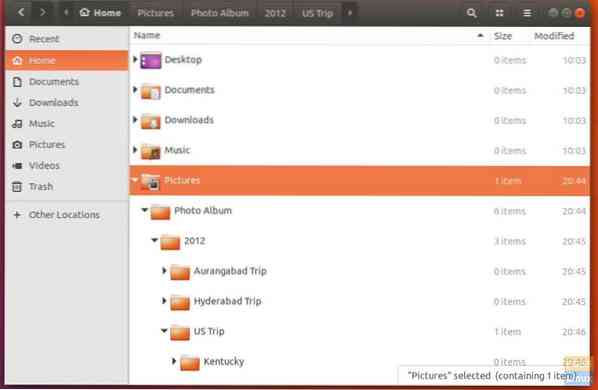
Tree View in Ubuntu 17.02 after making the dconf tweakThankfully, due to the greatness of the open source world, nothing is impossible. Tree View can be enabled in the Ubuntu Nautilus by installing dconf-editor.
What is dconf-editor?
dconf is a low-level configuration system meant to provide a backend to the GNOME settings on platforms that don't already have configuration storage systems. This is great tool for making several tweaks to Ubuntu, one of those is what we will be making here.
Enabling Tree View in Files (Nautilus)
STEP 1: Launch Terminal.
STEP 2: Enter the following command to install dconf-editor. You will have to enter the root password when requested.
sudo apt-get update
sudo apt-get install dconf-editor

STEP 3: After the installation is complete, go ahead and launch dconf Editor from the 'Activities' menu.
STEP 4: Pay attention when inside the dconf editor. Any accidental changes may make undesirable changes to the Ubuntu settings. Carefully navigate into /org/gnome/nautilus/list-view/ and turn ON use-tree-view setting as shown:
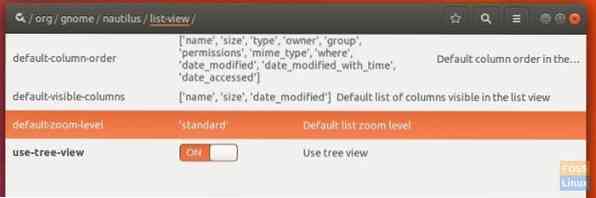
STEP 5: Close the dconf editor.
STEP 6: Launch File explorer and you should see the tree view in it. Enjoy!
 Phenquestions
Phenquestions


