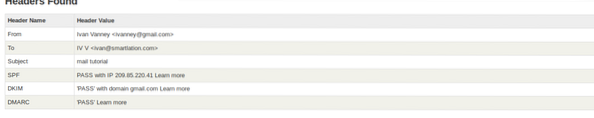
If you want to go more professional you can check some of the tools described at Live Forensics Tools.
Reading and understanding an email header (Gmail):
The following piece of weird text is a mail header of an email sent from the account editor[at~]linuxhint.com to ivan[at~]linux.lat. Some irrelevant parts were removed but it is completely fidel to the original header.
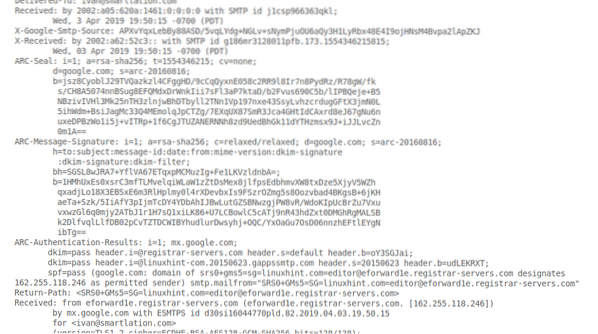
Below each part of the e-mail header will be explained:
The first segment isolated below is very intuitive and reveals the e-mail was delivered to ivan[at~]smartlation.com and received by a server identified by its IP address (IPv6) and an SMTP id, detailing the date and time of the delivery:
Delivered-To: ivana[at~]smartlation.com Received: by 2002:a05:620a:1461:0:0:0:0 with SMTP id j1csp966363qkl; Wed, 3 Apr 2019 19:50:15 -0700 (PDT)
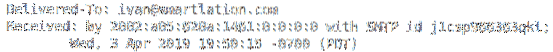
The following fragment shows the email is being processed through gmail's SMTP.
X-Google-Smtp-Source: APXvYqxLebBy88ASD/5vqLYdg+NGLv+sNymPjuOU6aQy3H1LyRbx4 8E4I9ojHNsM4Bvpa2lApZKJ

The X-Received header is applied by some email providers, in this case it is added by Gmail's SMTP.
X-Received: by 2002:a62:52c3:: with SMTP id g186mr3128011pfb.173.1554346215815; Wed, 03 Apr 2019 19:50:15 -0700 (PDT)
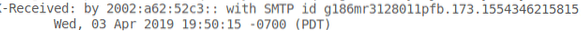
The next segment shows the ARC (Authentication Received Chain). This protocol assures the authentication validity when passing through different intermediating devices. In this case the email is sent from editor [~at]linuxhint.com to ivan[~at]linux.lat which forwards the email to ivan[~at]smartlation.com.
ARC-Seal: i=1; a=rsa-sha256; t=1554346215; cv=none; d=google.com; s=arc-20160816; XqUX87SmR3Jca4GHtIdCAxrd8eJ67gNu6n uxeDPBzWo1i5j+vITRp+1f6CgJTUZANERNNh8zd9UedBhGk11dYTHzmsx9J+iJJLvcZn 0m1A==
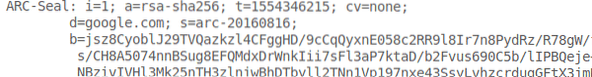
And here is the first appearance of the DKIM (DomainKeys Identified Mail), an authentication method which prevents mail forgery by validating the sender domain name. The previously detailed protocol ARC helps both DKIM and SPF (which will be shown below) to remain valid despite the route. This extract shows the given credentials.
ARC-Message-Signature: i=1; a=rsa-sha256; c=relaxed/relaxed; d=google.com; s=arc-20160816; h=to:subject:message-id:date:from:mime-version:dkim-signature :dkim-signature:dkim-filter; bh=SGSL8wJRA7+YflVA67ETqxpMCMuzIg+Fe1LKVzldnbA=; b=1HC5cATj9nR43hdZxt0DMGhRgMALSB k2DlfvqlLlfDB02pCvTZTDCWIBYhudlurDwsyhj+OQC/YxOaGu7OsD06nnzhEFtlEYgN ibTg==
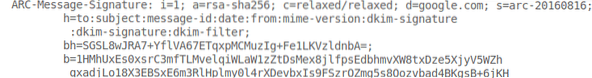
Here you can see the result of the authentication, as you see it succeeded, additionally to the DKIM you can see SPF (Sender Policy Framework), another authentication method to let the receiver know the sender is authorized to use the domain name shown in the “FROM” section.
In this case DKIM and SPF passed the authentication phase.
ARC-Authentication-Results: i=1; mx.google.com;
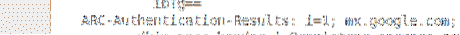
dkim=pass [email protected] header.s=default header.b=oY3SGJai; dkim=pass [email protected] header.s=20150623 header.b=udLEKRXT; spf=pass (google.com: domain of [email protected] servers.com designates 162.255.118.246 as permitted sender) smtp.mailfrom="SRS0+GMs5=SG=linuxhint.com=editor @eforward1e.registrar-servers.com"
Below there is a section called “Return-Path” and here is defined the bounce email address, which is different from the “From” section for bouncing messages to be processed by the mail server administrator.
Return-Path: <[email protected]om>

Finally below, information on the mail server, (Postfix), DKIM version and encryption strength are displayed,
Received: from se17.registrar-servers.com (se17.registrar-servers.com [198.54.122.197]) by eforward1e.registrar-servers.com (Postfix) with ESMTP id 9060A4207A2 for <[email protected]>; Wed, 3 Apr 2019 22:50:14 -0400 (EDT) DKIM-Filter: OpenDKIM Filter v2.11.0 eforward1e.registrar-servers.com 9060A4207A2 DKIM-Signature: v=1; a=rsa-sha256; c=relaxed/relaxed; d=registrar-servers.com; s=default; t=1554346214; bh=SGSL8wJRA7+YflVA67ETqxpMCMuzIg+Fe1LKVzldnbA=; h=From:Date:Subject:To; b=oY3SGJaiN0EVVIZGe4qRW387o3JTI2hMavvK/6RsTToszEuR9J4tVB3CUCeubu9S+
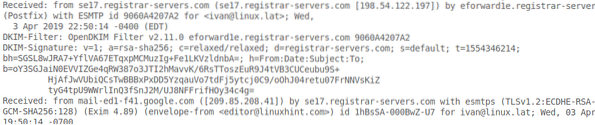
X-Google-DKIM-Signature: v=1; a=rsa-sha256; c=relaxed/relaxed; d=1e100.net; s=20161025; h=x-gm-message-state:mime-version:from:date:message-id:subject:to; bh=SGSL8wJRA7+YflVA67ETqxpMCMuzIg+Fe1LKVzldnbA=; b=YaWzCdnw7XFUn6N6Ceok2a

The section X-Gm-Message-State shows a unique string for two possible states: bounced back and sent.
X-Gm-Message-State: APjAAAUDZt8fdxWPtMkMW5tr36yJEQsL/6qVDvoZPRyyFl0LjcTE1wtK t6HvCiRDpuHHwPQyP
The X-Received value belong specifically to gmail.
X-Received: by 2002:a50:89fb:: with SMTP id h56mr1932247edh.176.1554346208456; Wed, 03 Apr 2019 19:50:08 -0700 (PDT)
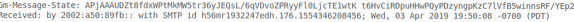
Below you can find the MIME (Multipurpose Internet Mail Extensions) version and regular information displayed to users:
MIME-Version: 1.0 From: Editor LinuxHint <[email protected]> Date: Wed, 3 Apr 2019 19:50:27 -0700 Message-ID: <[email protected]om> Subject: payment sent $150 To: Ivan <[email protected]> Content-Type: multipart/alternative; boundary="0000000000009d08b80585ab6de6" Authentication-Results: registrar-servers.com; dkim=pass header.i= linuxhint-com.20150623.gappssmtp.com X-SpamExperts-Class: unsure X-SpamExperts-Evidence: Combined (0.50) X-Recommended-Action: accept X-Filter-ID: PqwsvolAWURa0gwxuN3S5aX1D1WTqZz4ZUVZsEKIAZmQZhrrHO4tCCdd7Glc/hE6Ad92F9LvLiZB UmTDs6LztDdIhjKJtmyqxGggHTBQkRv3cFX8llim30hS81NKz3IPKJfBc4dflnSXjyC+hcWqo8T7 edt47wTUEZSG1pLBlhmyXn4nYf
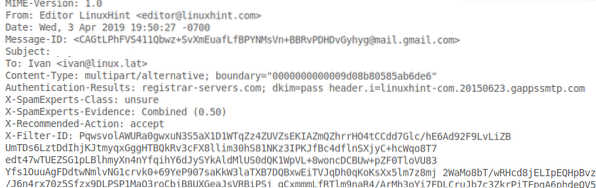
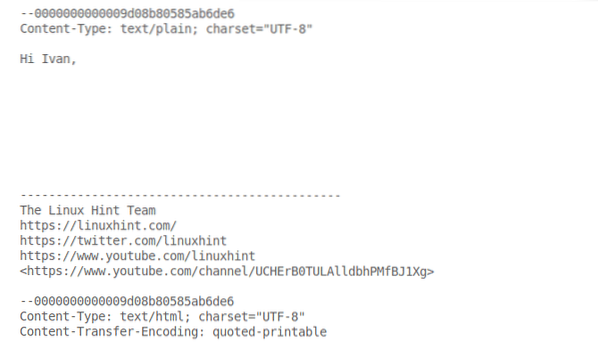
I hope you found this tutorial on email header analysis useful. Keep following LinuxHint for more tips and tutorials on Linux and networking.
 Phenquestions
Phenquestions

