I reviewed EdgeDeflector back in 2017 when the open source program was first released. It was designed to address a serious usability issue in Microsoft's Windows 10 operating system, as the operating system would open some links only in Microsoft's own Microsoft Edge browser and not in other browsers, even if that other browser was set as the default on the system.
The developer released a handful of updates for the program in 2017 but took a sabbatical in the following years. Late last month, after nearly four years without updates, a new version of EdgeDeflector was released.
EdgeDeflector 1.2 addresses several issues introduced in new Windows 10 releases. Existing users need to uninstall the old version entirely before installing the new version.
The application itself has a size of 60 Kilobytes. Note that Windows 10 may throw a SmartScreen warning page. Check out our SmartScreen guide on how to bypass the prompt.
EdgeDeflector cannot make the necessary changes automatically anymore because of changes made to the process by Microsoft. The program opens a page with instructions after a successful installation that guides users of the program through the setup process. Basically, what needs to be done, is to set the app as the default protocol for Microsoft Edge's native protocol that Windows 10 uses.
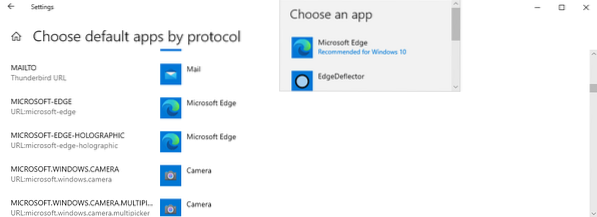
Here is how that is done:
- Select Start > Settings, or use Windows-I to open the Settings application.
- Open Apps > Default Apps.
- Scroll down and select "Choose default apps by protocol".
- Scroll down to MICROSOFT-EDGE on the page that opens.
- Activate the Microsoft Edge entry next to it and select EdgeDeflector as the new protocol handler.
- Select "switch anyway" if Microsoft tries to persuade you not to.
EdgeDeflector should be listed as the default handler after the operation.
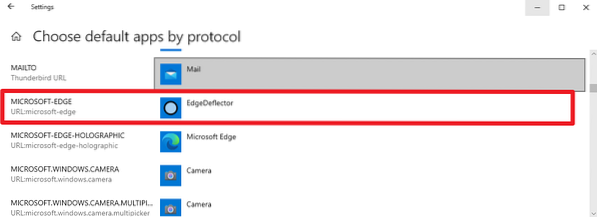
The process is not changing the default web browser. If Edge is set as the default browser, Microsoft Edge protocol links, used by search, News and Interests and in other operating system areas, will still be opened in Edge.
Change the web browser under Default Apps if you have not done so. You can test this in the following way:
- Use Windows-R to open the runbox.
- Type or paste microsoft-edge:ghacks.net and hit return.
- The Ghacks homepage should open in the default browser set on the system.
You can download the latest version of EdgeDeflector from the project's GitHub page. The new version installs per-user and not system-wide anymore, and does not require elevation because of this.
The developer fixed a compatibility issue with certain antivirus programs which flagged the EdgeDeflector installer as suspicious.
Now You: Which browser is the default on your system? Have you used EdgeDeflector on Windows 10?
 Phenquestions
Phenquestions


